Dashboards
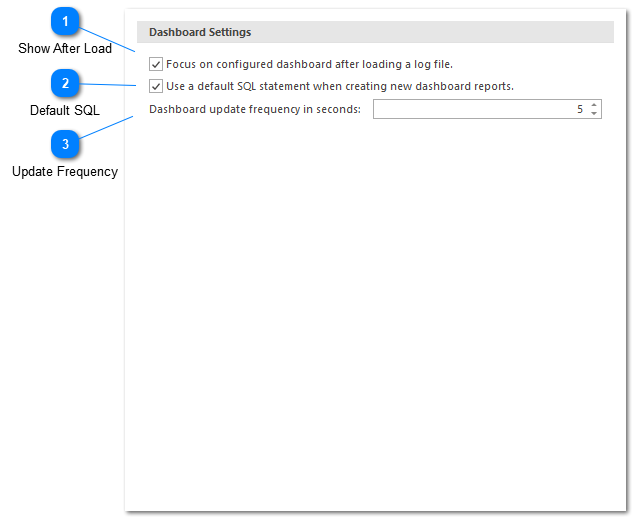
Dashboard settings are used to control how dashboards are managed and displayed.
Show After Load
Log files with dashboards have two distinct views - the dashboard and the data grid. By default, LogViewPlus will show the dashboard after loading the log file.
If disabled, this setting will hide the dashboard and show the data grid instead.
Default SQL
When creating a new report, it can be helpful to start with an existing SQL statement. This can be true even if the provided SQL statement is targeting a different data set.
Use this option to provide a default SQL statement when creating a new report.
Update Frequency
LogViewPlus dashboards can be refreshed when new data is detected in the log file. Use this option to determine how frequently dashboards should be refreshed. Frequent refresh intervals may impact application performance.