Log Parsers
LogViewPlus gathers information about your log files by parsing the log entries. It does this by identifying a log file by name and pairing it with a parser. You can associate a parser with a log file in the Parser Mapping settings.
For example, say your application writes log entries to a file named 15.6.2014_MyApp_1.log. You can associate a parser to all your application log files with the pattern *MyApp*.log. In this example, the wildcard '*' is being used to match multiple unspecified characters. For more advanced patterns consider using a regular expression by checking the 'Is Regex' checkbox which will allow the filename pattern text box to contain a full regular expression. If you want to use the same parser with multiple log files, you can use the pipe character - | - to separate file names. For example, *MyApp1*|*MyOtherApp*.
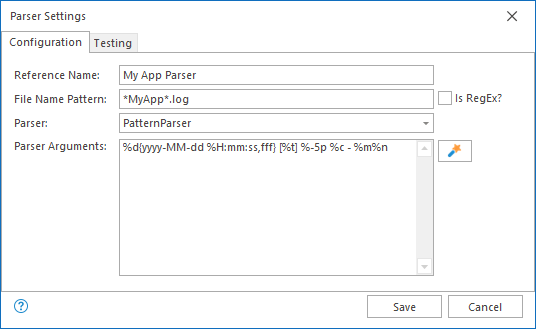
Parsers can be configured using the Parser Settings dialog (show above), or the Parser Wizard.
Once you have determined the file name pattern you want to use to identify your log files, you need to determine the appropriate parser to process your log files. By default LogViewPlus has six different parsers:
Basic Parser - This is the default parser for LogViewPlus. No configuration is necessary. It is useful when viewing log files that generally conform to the Apache Log4 standard. This parser is not appropriate for more complex log files or when speed is a concern.
Pattern Parser - For most log files, this is the parser you want to use. It is fast and provides you with the maximum amount of information. To learn more, start with the Pattern Parser section and then read more about the Conversion Specifiers including Specifier Basics and the Date Specifier.
JSON Parser - Are your log files in a custom JSON format? If so, this is the parser for you.
XML Parser - Are your log files in a custom XML format? If so, this is the parser for you.
Log4Xml Parser - If you write log files with one of the Apache Log4 XML Appenders then this is the parser to use. No configuration is necessary.
DSV Parser - The Delimiter Separated Value Parser is for log files in a delimited format, such as comma, tab or pipe separated values. For example, if your log file is also a CSV file.
Regex Parser - The Regular Expression Parser is only recommended for users who are already familiar with Regular Expression. For most users, the Pattern Parser will be easier to configure.
Of course, if none of the provided parsers suit your needs, you can consider writing your own log parser.