Installing LogViewPlus
Installing LogViewPlus is easy. You can get started by downloading the LogViewPlus installation package and verifying the target machine meets the following requirements:
|
Minimum Requirements
|
|
Windows 8.1
.Net Framework 4.8
RAM: 2 GB
Processor: 1 GHz
Disk Space: 5 GB
|
Once you have downloaded LogViewPlus and verified the target machine, you can begin the installation process by locating the installer and executing it. You should then see the Welcome page which describes the LogViewPlus installation:
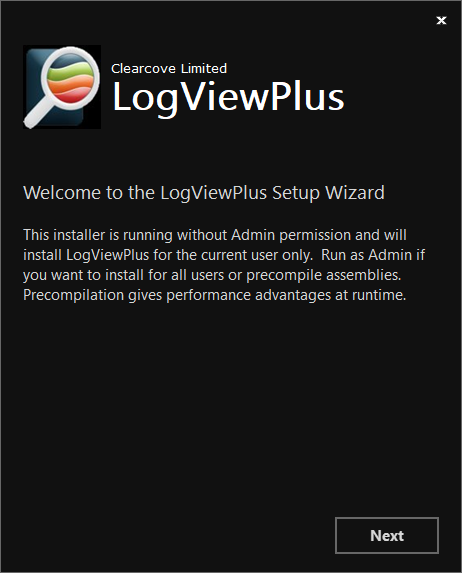
The LogViewPlus installer can be run in one of two ways - either with or without Admin permission. Running as Administrator will allow you to install LogViewPlus for all users and register the LogViewPlus dependencies into the Global Assembly Cache (GAC). GAC assemblies are precompiled and this can significantly improve LogViewPlus performance. Administrators will also be given an option to install LogViewPlus for all users on the machine.
If you are not running as an Administrator the installer will assume a 'Per User' installation. This means the install will only impact the current user account. 'Per User' is the default installation type discussed here.
Continuing the LogViewPlus installation with the 'Next' button, you will see the main LogViewPlus installation page which allows you to set the target directory and agree to the terms and conditions:
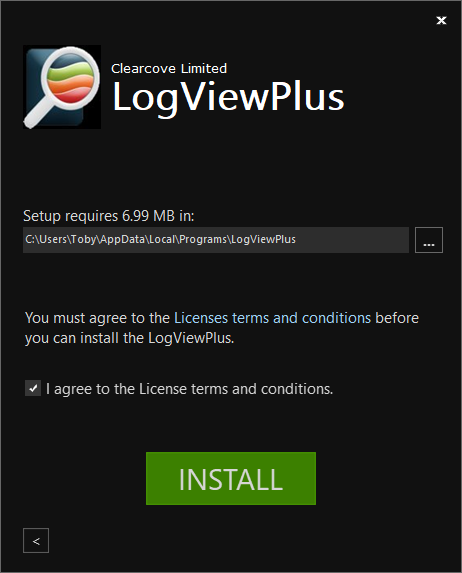
The default LogViewPlus per user installation directory is %LocalAppData%\LogViewPlus. If the target directory is set to 'Program Files', LogViewPlus will always install into the %ProgramFiles(x86)% directory if available. The x86 directory is required by the installer on 64-bit machines and has no impact on application execution. LogViewPlus will run as either a 32-bit or 64-bit program depending on the operating system.
Once you have selected the target directory and agreed to the licensing terms, you can click 'Install' to begin the installation process. You will then see a progress notification screen similar to:
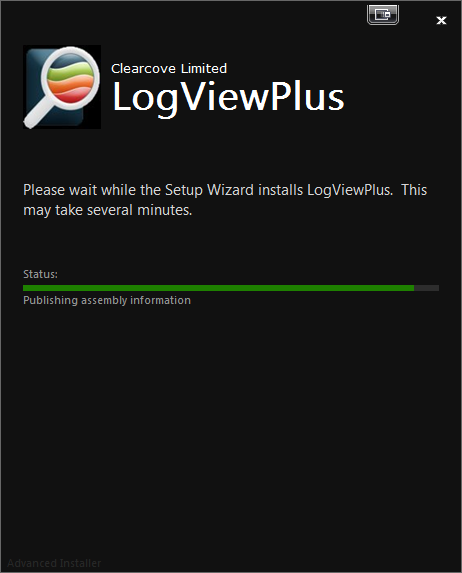
Finally, you will see a screen informing you that installation is complete.
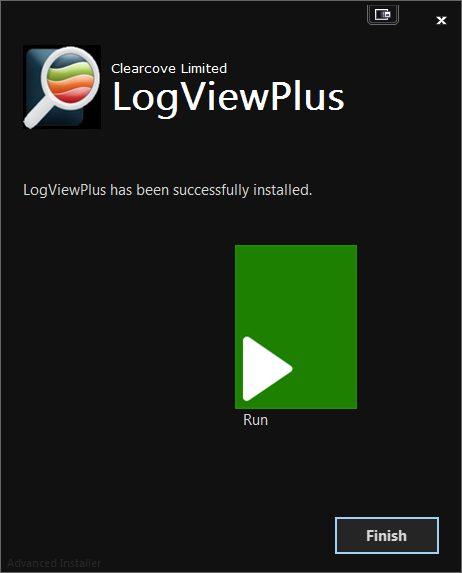
You are now ready to run LogViewPlus. It is important to note that starting LogViewPlus from the installation complete page will run LogViewPlus under the same user account as the installer. This may be problematic if you have installed LogViewPlus under a special account as the application will be unable to find the correct user settings.
If you have any problems with installing LogViewPlus, please have a look at our FAQ, or contact us for assistance.