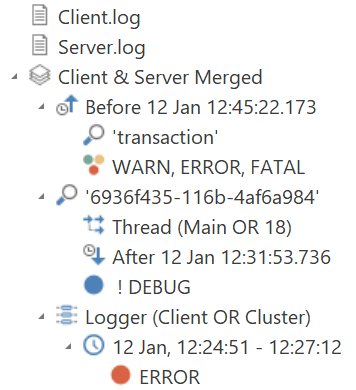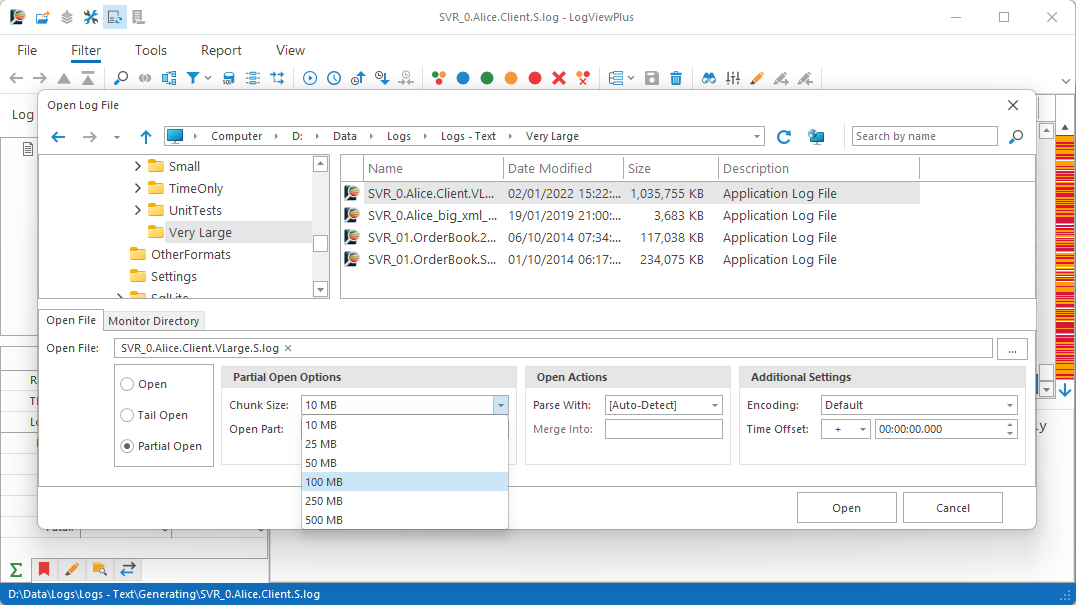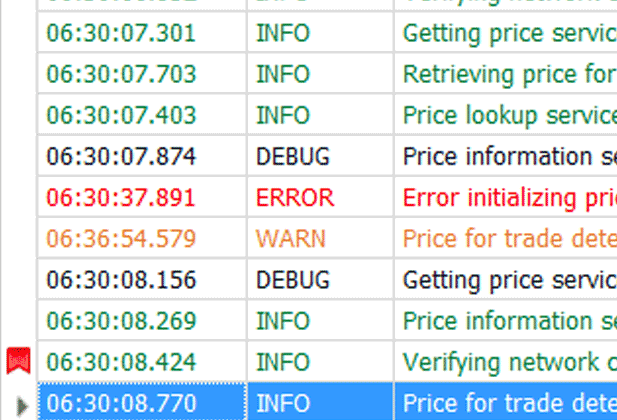Open large log files with ease.
LogViewPlus can open and analyze gigabytes of log file data in a few seconds. It's built for large data sets that would exceed the limits of most text editors.

LogViewPlus can quickly process large amounts of log file data. (1:20)
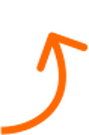
Large log files can be difficult to work with and tail is not enough. Most text editors will crash if you try to open a log file greater than about 500 MB, but LogViewPlus was designed from the ground up with large log files in mind. With LogViewPlus, your ability to open large log files is constrained only by the amount of system memory you have available.
Open Part of a Log File
Struggling with 4GB log files in notepad? LogViewPlus loves large log files and can open a 500 MB log file in about 30 seconds (depending on your hardware). But LogViewPlus can also do something a bit smarter. It can divide the file into chunks and let you decide which chunk you are interested in. You can even open multiple chunks and then merge your logs as needed.
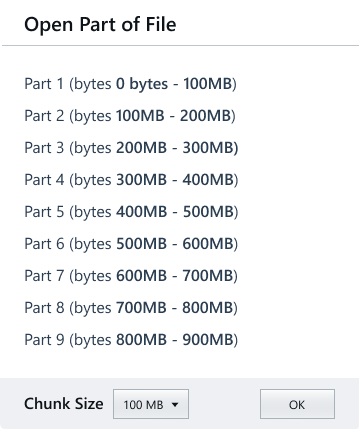
Merge Log Files
With LogViewPlus, you can open as many log files as you need and press a button to combine them. Merged log file entries are automatically sorted by date so the information appears to be written by a single process. Merging log files can provide your analysis with more data, or give you insight into how multiple processes interact.

Quick Data Filters
Filtering log files is better than searching because filters can be combined into a more detailed query. For example, you can narrow your log file down to a particular thread and then search just within that thread. Filter results can also be joined using AND OR relationships or excluded to show everything that does not match. LogViewPlus is like tail, grep, and awk combined and redesigned for Windows.