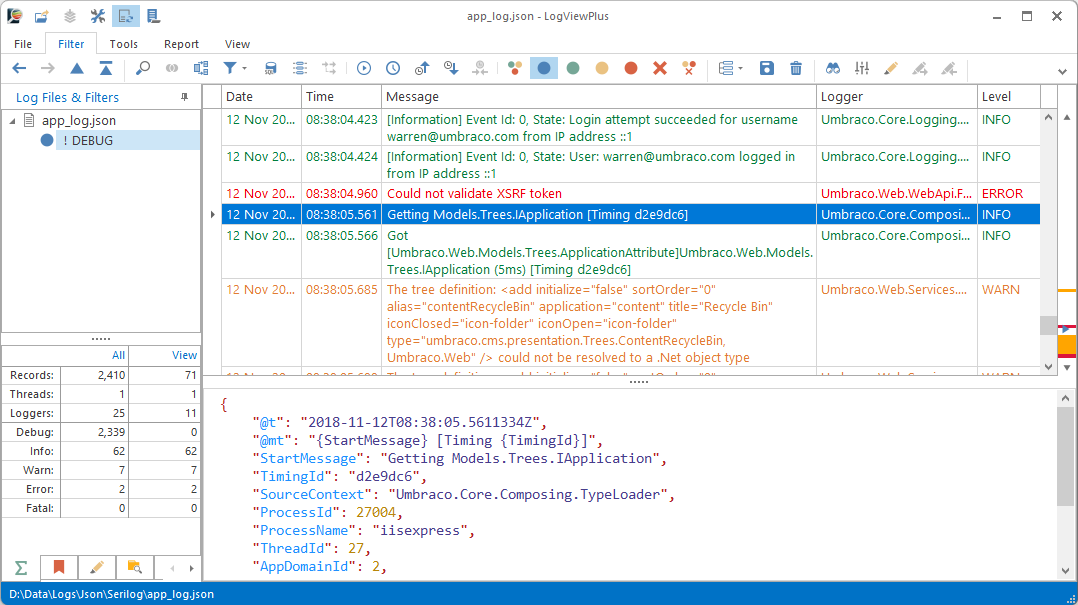Fast JSON Log Analysis
LogViewPlus makes it easy to parse, view and analyze your JSON log files. We can help you get more value from your JSON logs in less time.

Parse and view a JSON log file in seconds. (1:59)
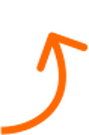
JSON log files are a great way to store application information, but they can be difficult to read and analyze. LogViewPlus presents JSON data in a way that is makes it easy to understand while also providing you with the tools you need to dig deeper.
JSON Log Parser
LogViewPlus has a built in JSON parser which is can be used to process flat or embedded JSON log entries. It does this by parsing your JSON file according to a template which is a sample log entry that has certain fields identified with Conversion Specifiers. Template based parsing makes it easy to isolate the data you care about while ignoring less important fields.
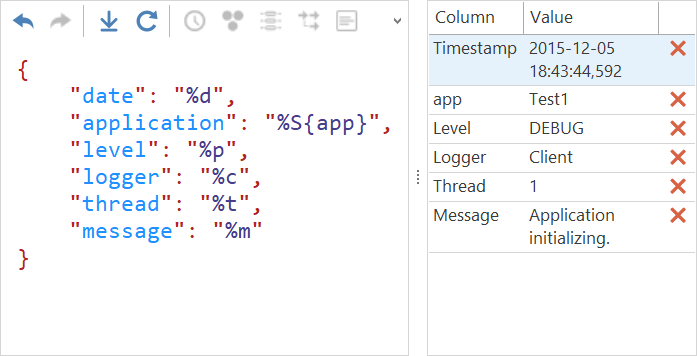
CLEF / Serilog Support
CLEF is a JSON based format for structured application logs used by logging libraries such as Serilog. The CLEF format defines a message template which references data contained in the log entry. LogViewPlus can process the message template by substuting the variable values to create a more user friendly message. Searching occurs against the underlying JSON log entry by default, but you can search the message as well.
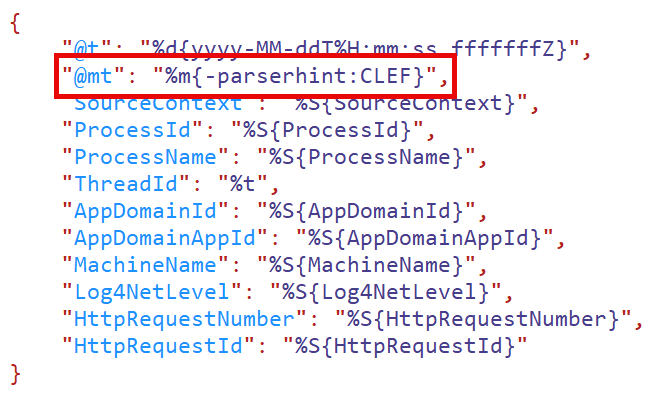
Syntax Highlighting
When you look at a block of text, it can sometimes be hard to see the information you need. That's why LogViewPlus supports syntax highlighting on all log entries - including JSON. Breaking up the text visually helps you process the information faster. LogViewPlus can even pretty-print your JSON log entries for improved readability.
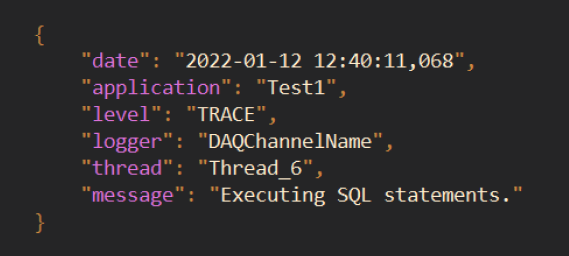
Tail Your JSON Logs
LogViewPlus will not parse an entire log file as JSON. Rather, it will parse the log file line by line while checking the input structure. Only when the structure represents a complete JSON object will a parse be attempted. This approach allows for monitoring JSON log files in tail mode.
LEARN MORE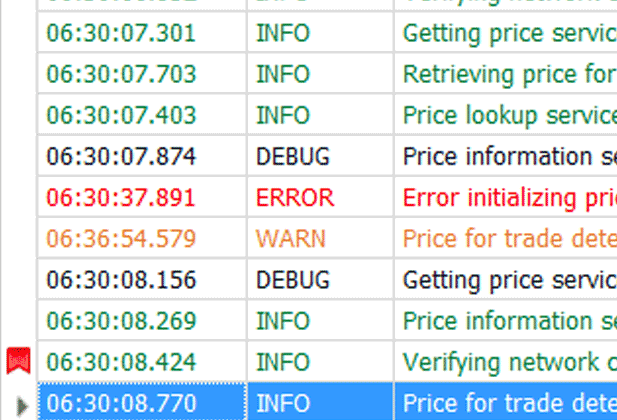
Explore with SQL
LogViewPlus uses a custom SQL engine based on Transact-SQL which makes it is easy to transform your data. The SQL engine works with the parsed log entry data already in memory. So query execution is super fast while avoiding the need to put your data into another system. Fast query execution based on a standard query language makes LogViewPlus a great tool for exploring your logs to gain new insight.
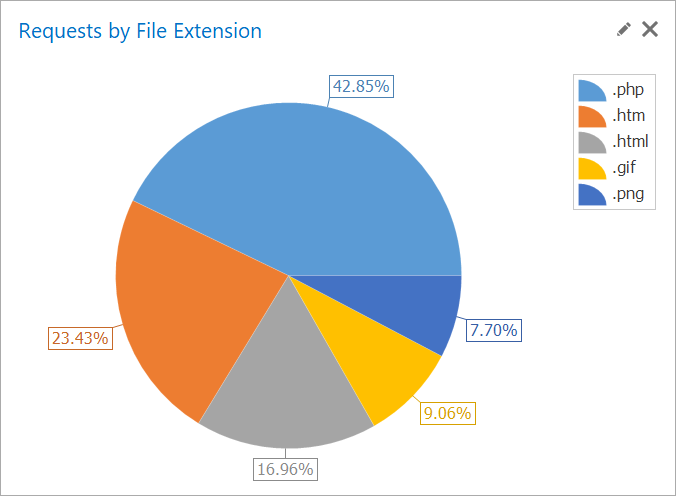
Plus tons of other useful features!
LogViewPlus can help you with a lot more than just JSON log files. LogViewPlus is a full featured log file analysis program. Check out some of our other great features in our short video tutorials.






















Level up your log files in 2 minutes.
See how we can help you read and analyze log files with our free trial.