F.A.Q
LogViewPlus is not installing correctly.
My log file is not being parsed correctly, what can I do?
How do I know if LogViewPlus is parsing all of the log entries in my log file?
An error is occurring in LogViewPlus and I am unable to submit the details automatically.
I recently changed my settings and now LogViewPlus won't start.
I opened a log file successfully, but the log entries don't look right.
When I check for updates automatically, the new version is not detected.
LogViewPlus is not installing correctly.
There are a few things you can try here:
1. It is possible that the LogViewPlus installer is running into permission issues on your local machine. Right click on the installer and select "Run as Administrator".
2. Maybe your antivirus is interfering with the LogViewPlus installation? Consider disabling it before running the installer.
3. If you have recently uninstalled LogViewPlus and you are now trying to reinstall the program, it is possible a file us in use and this is preventing the installation. Restart Windows and try running the installer again.
4. You may need to unblock the setup file for it to run correctly. Right click on the setup.exe file and go to Properties -> General. There may be a security section with an 'Unblock' option as shown in the screenshot below.
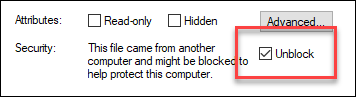
If you continue to have problems, please don't hesitate to contact us.
My log file is not being parsed correctly, what can I do?
The first thing to try is to right click on the file and go to "Log File Properties". This will open a dialog which tells you how the file was parsed.
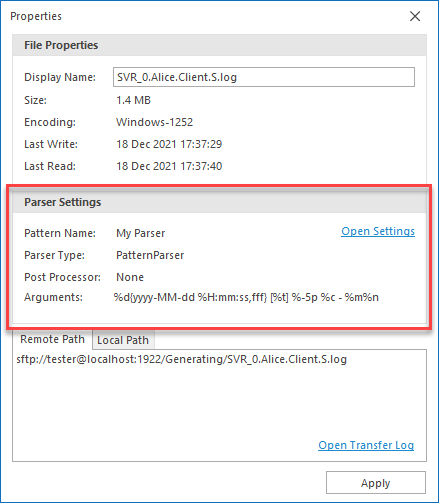
Are you using the correct parser? Are the arguments correct? If the parser settings are not what you expected, it may be because there is a problem with the order of your parsers. See parser mappings for more information.
If you are using the parser you expected, the problem may be with the parser itself. Did you try testing the parser?
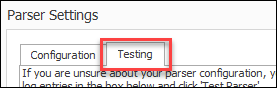
In the parser settings window, there is a tab you can use to enter sample entries. Paste the sample entries and use the 'Test' button provided. This allows you to quickly test your parser configuration settings. For more information, check out the documentation on configuring parsers.
If you are still unable to configure your parser, please contact us. It would be helpful if you could provide a few sample log entries as well as any details on how you were attempting to configure the parser.
How do I know if LogViewPlus is parsing all of the log entries in my log file?
If you are worried about this, there is an easy way to double check. Click on the 'Grid Columns' command and select the 'Log Line Numbers' command to add log file line numbers to your log file grid.
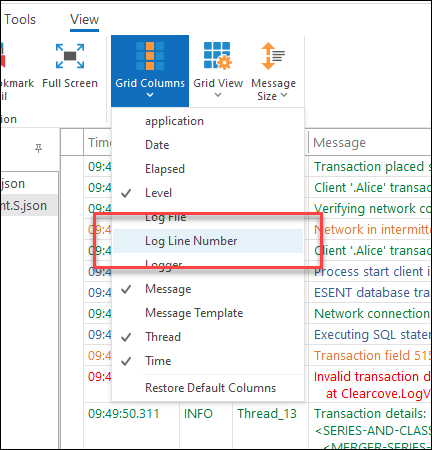
This will add a line number to each log entry. The line number represents the position where the log entry was found in the log file. You can now open the log file in a text editor which supports line numbers (like Notepad++) and verify the entry has been read correctly.
An error is occurring in LogViewPlus and I am unable to submit the details automatically.
The automatic error submission feature of LogViewPlus requires a working Internet connection. If LogViewPlus is unable to acquire an Internet connection, for example because of a proxy server requesting authentication, it will be unable to automatically submit the error details.
Instead, please send us the error.report file located in %AppData%\LogViewPlus.
I recently changed my settings and now LogViewPlus won't start.
You may have accidentally corrupted your settings. You can reset your settings by deleting the settings.dat file from %AppData%\LogViewPlus. Unfortunately, this will delete all of your settings. Any configuration you have saved such as parser mappings will need to be re-entered.
If you have not already reported this error to us, please send us the error.report file located in %AppData%\LogViewPlus so we can correct the underlying error. It would also be helpful if you could send us the corrupted settings.dat file so we can take a closer look.
I opened a log file successfully, but the log entries don't look right.
Which parser did you use when opening the file? You can find out by hovering over the log file.
If you used the Pattern Parser, please double check your conversion pattern. If you think your conversion pattern is correct, this is may be a bug. Please send us your log file along with the pattern you used to parse the file.
If you used the Basic Parser, this is expected behavior. The Basic Parser is a best effort parser and may not be able to parse the file correctly. Consider using the Pattern Parser instead. Also, please send us your log file. The more test data we have the more we can tweak the Basic Parser to better suit your needs.
When I check for updates automatically, the new version is not detected.
There are two reasons why checking for updates with in LogViewPlus might fail to return the latest version. The first reason is that you may be behind a proxy server which is preventing LogViewPlus from accessing the Internet. If you believe this is the problem, you can configure your proxy server.
The other reason LogViewPlus may be failing to detect the latest version is because we have not yet made the latest version available for automatic download. We frequently release the latest version to new users only in order to improve quality and application stability before a release is pushed to everyone.
Please note that ComponentSource is an authorized reseller of LogViewPlus. You can find more information on the ComponentSource LogViewPlus home page.