|
BillG
|
|
|
Group: Forum Members
Posts: 24,
Visits: 82
|
LogView displays records from oldest (top) to newest. For offline viewing (which is all we do) we prefer newest to oldest. While the order can be reversed by clicking the time column header, it doesn't stay that way switching between views and filters. Every time you switch views it reverts back to oldest on top.
The request is to be able to set a default for either direction. If set newest to oldest, then any filters created should be in the same order.
Please??!!
Regards!!!
Bill G.
|
|
|
|
|
LogViewPlus Support
|
|
|
Group: Moderators
Posts: 1.3K,
Visits: 4.5K
|
Hi Bill,
In the latest release (v2.4.16) we preserve sort order as you navigate between views. I think this feature might help - can you please confirm you are running the latest version?
I am not sure that a default descending setting makes sense for us. Most users will, at some point, want to tail log files and this will be difficult to do if the direction is reversed. I think this is one of those seemingly small changes which will actually turn into a lot of work - sorry.
Hope that helps,
Toby
|
|
|
|
|
BillG
|
|
|
Group: Forum Members
Posts: 24,
Visits: 82
|
I am using 2.4.16 but it does not save sort order.
I could live with that and not the default selection, but both views checked (log and filter), revert back.
I tried with "Automatic tail logs..." set to true and false. No difference.
Regards,
Bill G.
|
|
|
|
|
LogViewPlus Support
|
|
|
Group: Moderators
Posts: 1.3K,
Visits: 4.5K
|
I am not able to recreate the behaviour you are seeing. How do you mean it "reverts back"?
If I open a file, add filter and then sort it, I can move back and forth between the file and filter and see the same sort seeing.
|
|
|
|
|
BillG
|
|
|
Group: Forum Members
Posts: 24,
Visits: 82
|
First, I think I stated the problem incorrectly. LogView opens a file with newest record at the top, oldest at the bottom, not the other way around. Sorry.
We want to be able to scroll down the list from oldest record forward. Our logs typically cover several weeks.
I open a log file.
Apply a filter template.
Click on the time or date column header to reverse the view order of the filter view so oldest log entry is at the top of the list. That way scrolling down shows log entries in chronological order.
Then go back to the log file and click on date/time header to set oldest log entry at the top of that list.
When I go back to the first view, the newest record is back at the top of the list. Go back to the log file view, it has also re-ordered back to newest at top, oldest at bottom.
Ok, think I stated it correctly this time..... :-}
Bill G.
|
|
|
|
|
LogViewPlus Support
|
|
|
Group: Moderators
Posts: 1.3K,
Visits: 4.5K
|
Well, now I am confused. The default sorting should definitely be from newest to oldest. Also, column sorting should preserved when navigating between views. If I open a file with the BasicParser, this is what I see: 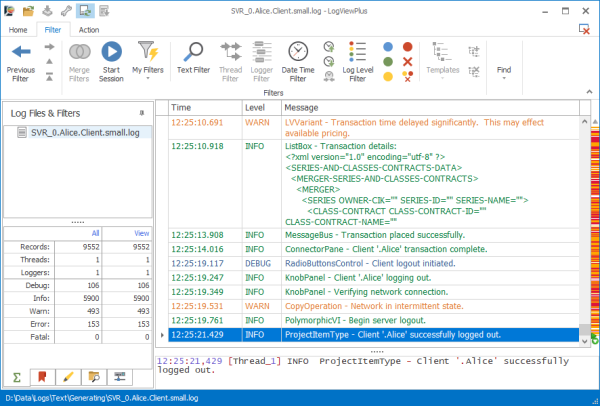 Can you please open a file with the BasicParser and confirm the dates are sorted newest to oldest? Also, can you please confirm that column settings are preserved when navigating between filters when the BasicParser is used? I think the underlying problem here might be an issue with your parser configuration. By using the BasicParser, we can test the theory. Thanks, Toby
|
|
|
|
|
BillG
|
|
|
Group: Forum Members
Posts: 24,
Visits: 82
|
Ok, so tried to open some files with the basic parser and it does work correctly. Whatever order I select, stays selected.
So tried different files that use different parsers. A few file types did work correctly, but most don't. It does not seem to be parser type dependent.
I have three filetypes that work correctly, one with dsvparser, one xml, and the other with patternparser. The rest of them do not work correctly. They are a mix of pattern, dsv and 1 xml.
The only constant I can find is that if the file opens in any sortable format with the basicparser, it works as expected. I change the sort order and it stays the same when switching back and forth between file and filters. Filters are changed to match the order so all are the same.
For all other parsers used....????
Also 1 or 2 files do open in the oldest to newest format....
Regards,
Bill
|
|
|
|
|
LogViewPlus Support
|
|
|
Group: Moderators
Posts: 1.3K,
Visits: 4.5K
|
Thanks for the update. Not sure what the problem could be. I will need to take a closer look.
Can you please try one more thing? For the pattern parser that fails, delete it and save your settings. Then recreate it and try again. Column settings are saved with the parser configuration. I wonder if the column sorting has been saved incorrectly?
Thanks,
Toby
|
|
|
|
|
BillG
|
|
|
Group: Forum Members
Posts: 24,
Visits: 82
|
Did not change anything.
Sent you the logfile we are viewing along with the parser settings.
Be interesting to see if you get the same results.
Thanks,
Bill G.
|
|
|
|
|
LogViewPlus Support
|
|
|
Group: Moderators
Posts: 1.3K,
Visits: 4.5K
|
Hi Bill,
Thanks for the sample files. I was able to recreate and fix the issue. We will release this in the next beta release - hopefully in the next 2-3 weeks.
Regarding the "startup sort order" discussion we had above. LogViewPlus does not sort log entries unless they are merged. It displays them as they are written to the log file. In this case, they are written in descending order (newest first). This is a little bit unusual and contributed to my confusion.
With that in mind, I think the original feature request makes a lot more sense. LogViewPlus assumes log files are sorted ascending order (oldest first) and some features, like tail, rely on this. What we could do is add a configuration setting which forces LogViewPlus to sort log entries in ascending order on load. This wouldn't break any existing functionality and would make all of your log files look like they are written in the same way. The setting will be a check box asking, "Sort log entries after initial load?" Or something. You will not be able to set the sort direction.
Would that help?
Thanks for your help with tracking this issue down Bill!
Toby
|
|
|
|