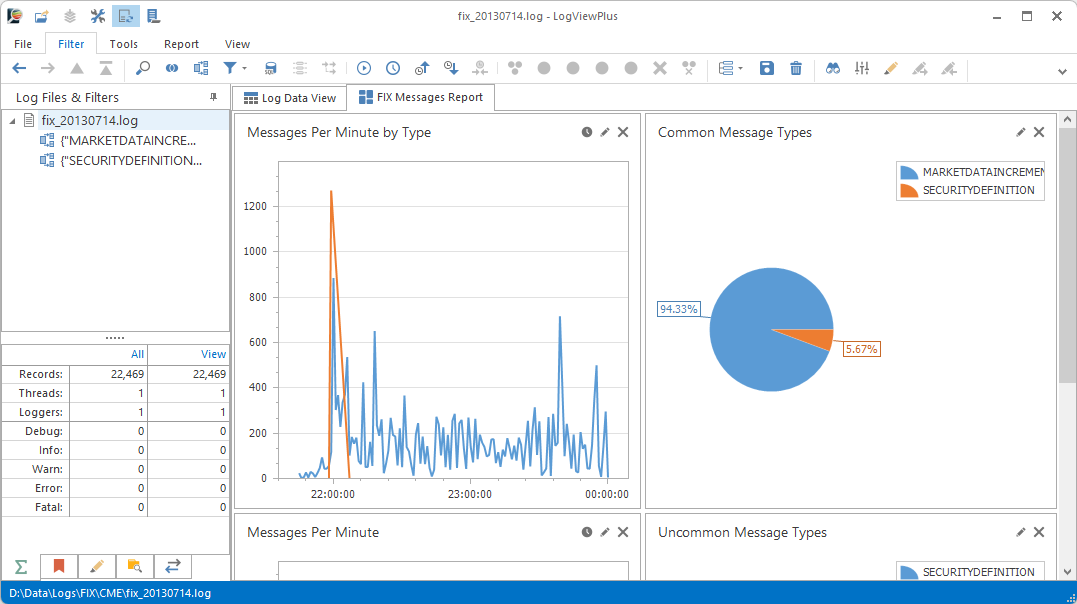FIX Audit Log Insight
FIX messages are used by financial institutions to exchange market data. LogViewPlus makes it easy to parse, analyze and interpret FIX messages.

Parse FIX messages to better understand market events. (2:09)
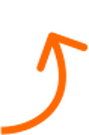
Proactive monitoring of FIX messages in audit logs can help to quickly address issues and ensure market activities are executed reliably. LogViewPlus can help you understand FIX audit logs so you can streamline trading and support downstream systems.
Built-in FIX Parser
LogViewPlus has a built in FIX Parser which you can use to analyze your audit logs locally. By default, the parser requires no configuration and will be used automatically when opening an audit log that contains raw FIX messages. If FIX messages are logged with a timestamp, or using a non-standard field separator such as the pipe character, the parser can optionally be configured to better suit your needs.
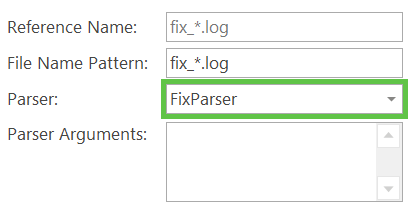
FIX Message Summaries
With over 100 different FIX message types and 1600 fields – FIX messages can be complex. When scanning a large amount of data, you need to work with a summary of the most important fields before diving into the detail. That's why LogViewPlus provides message definitions out of the box. You can configure the default definitions and decide which fields are most important on a per-message type basis.
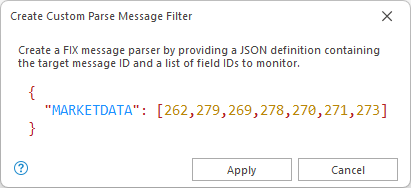
Custom FIX Dashboard
LogViewPlus includes a prebuilt dashboard which uses SQL to analyze FIX message data and graph the results, but this is only a starting point. The problem is there are so many possibilities with the FIX protocol, but you are probably only concerned with one particular aspect, for example static data or order timeline. With LogViewPlus, it is really easy to customize the default dashboard and create reports that help you dive in to the detail you care about. You can parse the FIX message, transform it with SQL and display it in a chart in a few seconds. This helps you adapt your analysis on demand to meet today's challenges.
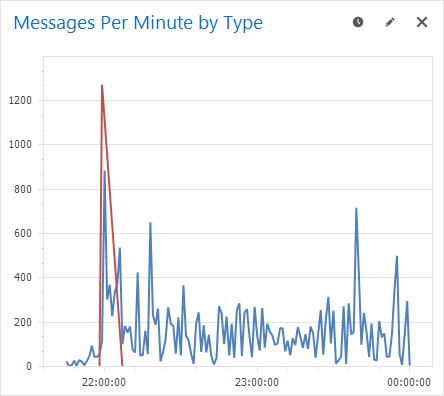
Messages Per Minute
SELECT CAST(Timestamp AS smalldatetime) AS Time,
COUNT(*) AS Entries
FROM CurrentView
GROUP BY CAST(Timestamp AS smalldatetime)
ORDER BY TimeMessages Per Minute by Type
SELECT PIVOT(Time, Type, Entries) FROM (
SELECT MsgType AS Type,
CAST(Timestamp AS smalldatetime) AS Time,
COUNT(*) AS Entries
FROM CurrentView
WHERE MsgType IN (
SELECT TOP 5 MsgType
FROM CurrentView GROUP BY MsgType ORDER BY COUNT(*) DESC)
GROUP BY MsgType, CAST(Timestamp AS smalldatetime)
ORDER BY Time ASC
)Explore with SQL
LogViewPlus uses a custom SQL engine based on Transact-SQL which makes it is easy to transform your data. The SQL engine works with the parsed log entry data already in memory. So query execution is super fast while avoiding the need to put your data into another system. Fast query execution based on a standard query language makes LogViewPlus a great tool for exploring your logs to gain new insight. Check out our documentation for more information about creating custom reports.
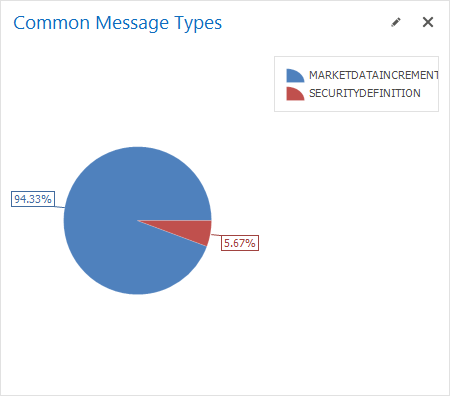
Common Message Types
SELECT CASE WHEN RowNumber > 9 THEN 'Other'
ELSE MsgType END AS Type, SUM(Count) AS Count
FROM (
SELECT MsgType, COUNT(*) AS Count,
ROW_NUMBER() OVER(ORDER BY COUNT(*) DESC) AS RowNumber
FROM CurrentView
GROUP BY MsgType
)
GROUP BY CASE WHEN RowNumber > 9 THEN 'Other'
ELSE MsgType END
Common Message Type Drill Down
SELECT * FROM CurrentView
WHERE MsgType = '${Type}'
Plus tons of other useful features!
LogViewPlus can help you with a lot more than just FIX audit log analysis. LogViewPlus is a full featured log file analysis program. Check out some of our other great features in our short video tutorials.






















Level up your log files in 2 minutes.
See how we can help you read and analyze log files with our free trial.