Hi Bill,
I just wanted to let you know that we have now released LogViewPlus v2.4.31 into BETA. This version allows multiple bookmarks or annotations to be set at the same time. You can download it from:
https://www.logviewplus.com/download.htmlTo set multiple bookmarks, select several rows and then hit the press the Bookmark Log Entry command or press F9.
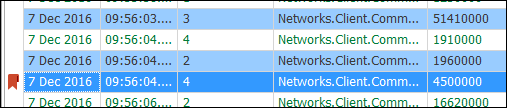
The action taken will depend on the state of the 'focused' row. There can only ever be one focused row - it is always the last one clicked or selected. In the above screenshot, the focused row is dark blue and near the bottom.
Using the screenshot as an example, the focused row is already bookmarked. This determines the action taken. Therefore, pressing F9 will clear all bookmarks. Pressing it again will set all bookmarks. A third press will clear all bookmarks. It is a little confusing, but hopefully it will make sense when you start using the feature.
Setting multiple annotations is a little more straight-forward. Start by selecting all target rows and pressing the Bookmark Notes command (CTRL+F9). A note window will open allowing you to modify the notes. If all of the selected rows have this same bookmark notes, then this window will control the notes for all selected rows. If one of the rows has a different note, then this window will control the notes for the focused row only.
Hope that makes sense. Please let me know if you have any further questions or issues.
Toby