Hi Mattias,
Thanks for the feedback.
The easy way to do this is to find the log entry and select the "Filter After" command from the context menu or the toolbar.
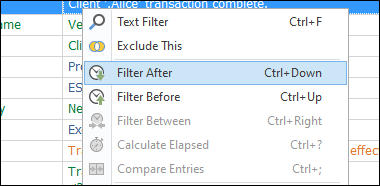
If you roll your log files, you can also configure the application to refresh log entries on log roll:
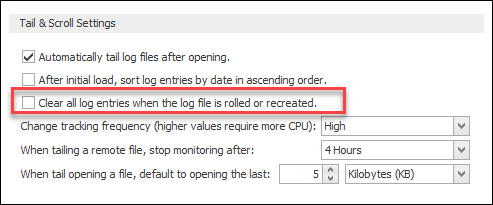
A third option is to use a
Session Filter.
That said, I know exactly the problem you are trying to solve and I would like to come up with a better solution. Something like, "Filter all text after 'this' text is found until the next time 'this' text is found". The trouble I have had is just thinking of a nice way to work this into the application.
This can't really be done with a custom filter. Filters don't really have the concept of 'time'. They do not have the ability to show a log entry - for now - if that makes sense.
There is also no ability to automatically generate a filter based on a detected event.
So, please let me know if the above solutions meet your needs. If not, it may be time to think about this problem a little more.
Thanks again,
Toby