|
Brad Konia
|
|
|
Group: Forum Members
Posts: 70,
Visits: 111
|
When I delete files from Log Explorer, they remain visible in the File Transfers pane, but they have a warning symbol. They also remain visible in the Log Files & Filters pane. The only way I've found to get rid of them is to close and reopen the entire workspace. It would be great if there was a Sync button in the toolbar that would sync the files displayed in both panes with the file system. So any deleted files would be removed from both panes. It would also be nice if there was a preference setting to do this automatically. So instead of continuing to display the files with the warning symbol, it would just remove them from both panes.
|
|
|
|
|
LogViewPlus Support
|
|
|
Group: Moderators
Posts: 1.3K,
Visits: 4.4K
|
I think the issue here is that a file removed from the server could be recreated. It's not clear that LogViewPlus should stop monitoring the file just because it has been deleted. If you delete the file from the File System menu: 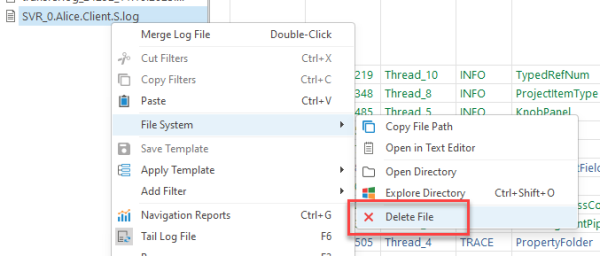 LogViewPlus will remove the file from the server and close the view which will also remove the active transfer. If you work with a large number of files, it might also may make sense for you to group your files into a Category and close all files in the category. 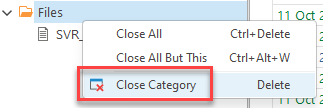 If you remove the file any other way, LogViewPlus will assume that it should continue to monitor the file. If you right-click in the transfer pane, you should see an option to cancel the transfer: 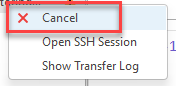 The same effect can be achieved by selecting the transfer and pressing the Delete key. Alternatively, you can close the log file in Log Files & Filters view. Hopefully one of those options will help. I am not sure a Sync command is really needed.
|
|
|
|
|
Brad Konia
|
|
|
Group: Forum Members
Posts: 70,
Visits: 111
|
My system generates a new log file each day. These log files are correctly picked up by LVP, but I don't want them hanging around indefinitely. Obviously, they use up space on the server and more importantly, they clutter up the LVP file pane. Therefore, I need a way to remove these files from LVP. Ideally, this would happen automatically through some type of log file rotation system managed by LVP. I realize that would be a major project, so for now, a Sync button would be extremely helpful. I understand that deleting a file using the Delete File option will remove it from LVP, but it's not convenient to have to remove them one at a time. If LVP supported multiple file selection with a delete option, that would also be fine.
I don't understand the justification that a file could be recreated. If it's recreated, LVP would pick it up again, just like it picks up any other new file. I'm monitoring directories, not individual files, so perhaps you could make it handle directory-monitored files automatically. The simplest approach would be to always keep the directory in-sync with what's displayed in LVP. If a file is deleted, either manually through the LVP interface, or through log file rotation on the server, it should also be deleted from the LP File Transfer and Log Files & Filters panes. If the file is later recreated, then of course, the directory monitor would pick it up again.
|
|
|
|
|
LogViewPlus Support
|
|
|
Group: Moderators
Posts: 1.3K,
Visits: 4.4K
|
Using a Directory Monitor is an interesting idea, but I think adding a new configuration option would further complicate usage. There are lots of edge cases with Directory Monitors. We really try to keep that feature as simple as we can. We could maybe add an option to the close menu: 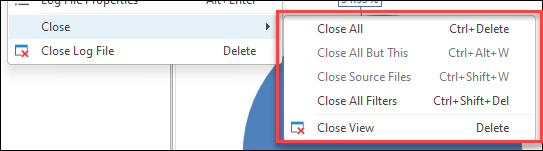 I think the biggest problem here would be naming it something intuitive. "Close All Deleted" is a little confusing. I will need to think about it.
|
|
|
|
|
Brad Konia
|
|
|
Group: Forum Members
Posts: 70,
Visits: 111
|
That would be an improvement, but it would require the user to manually execute the task periodically, when LVP should really handle this automatically. The more I think about it, the more I believe the directory monitor approach is the way to go. For me, this is the cleanest and most intuitive approach. The purpose of a directory monitor is to monitor the files currently in the directory. It’s able to automatically add files when they appear, so why not have the option to automatically remove them when they disappear? The setting could be called “Automatically remove deleted files”.
Log file rotation is a standard use case. Different users may have different retention policies, but when a file is deleted, that’s a pretty strong indication that it’s no longer needed, so LVP should be smart enough to remove it automatically.
|
|
|
|
|
LogViewPlus Support
|
|
|
Group: Moderators
Posts: 1.3K,
Visits: 4.4K
|
Logs can also be renamed or moved and it would be difficult for LogViewPlus to distinguish these actions from a delete. Some of these actions may be triggered by other team members without the LVP user's knowledge. Also, a user may want to continue looking at a log file's contents even if the source data is missing. One thing we definitely do not want to do is automatically close a view when a user is in the middle of an analysis.
The 'remove deleted' setting does make sense as part of a directory monitor. However, this is a very old feature and nobody has requested this behaviour before. That leads me to believe that this is an edge case. I do not want to complicate the directory monitor configuration without being more confident in the usefulness of this feature.
|
|
|
|
|
LogViewPlus Support
|
|
|
Group: Moderators
Posts: 1.3K,
Visits: 4.4K
|
Hi Brad, Just wanted to let you know that we have now released LogViewPlus v3.0.24 as a BETA release. This release gives you a few more options for closing views. First, you can now Ctrl+Click on multiple items in the Files & Filters view. This feature is discussed in another thread, but the idea is that you can now more easily work with groups of files:  We have also added a new "Resynchronize" option to the directory monitor:  The idea behind the Resynchronize command is that we want to mirror the state of the target directory. So it will do more than just close hanging log files. It will actually close all log files which have been opened by the directory monitor and then re-apply the directory monitor. It is similar to executing the "Close All Files" command followed by the "Reload" command, but files will be refreshed where possible - which should preserve filters. Hope that helps, Toby
|
|
|
|
|
Brad Konia
|
|
|
Group: Forum Members
Posts: 70,
Visits: 111
|
I deleted a bunch of files using the LVP file system utility. Then I selected Resynchronize in the directory monitor, but it did absolutely nothing. All the deleted files remain visible in the Files & Filters pane.
As an aside, I find it odd that there's both a Resynchronize option and a Reload option. I realize they perform slightly different functions, but it's confusing to me and would probably be confusing to others as well. For instance, under what circumstance would you want to reload the directory monitor but NOT resynchronize it? I think these should be consolidated into a single function.
|
|
|
|
|
LogViewPlus Support
|
|
|
Group: Moderators
Posts: 1.3K,
Visits: 4.4K
|
Thanks Brad. We have just released a new BETA version v3.0.26, can you please try again? I wasn't able to recreate the issue directly, but v3.0.25 had a bug with how files were tracked and I think this was the problem. I also find Resynchronize / Reload a bit confusing. The reload function is if you close a file because you don't need it and later decide you do. In this case you want to reapply the directory monitor without making any other changes to any of the other files. Importantly, you don't want to remove log entries for a file which has been rolled because the target file no longer contains the log entries you may need. Alternatively, I could close a file and Reload the monitor to mirror the file system, but only for that specific file. Other files could still show the rolled entries. Resynchronize is more extreme. Everything gets closed and reopened such that when the operation completes all files will mirror the source files. I think both commands serve a purpose, but I would like to make the intention more clear. Maybe "Hard Reload" / "Soft Reload" would be better? I have renamed the commands in the latest BETA.  In summary: Soft Reload = Reopen closed files. Hard Reload = Close and reopen everything.
|
|
|
|
|
Brad Konia
|
|
|
Group: Forum Members
Posts: 70,
Visits: 111
|
I tried Hard Reload, but it's still not removing the deleted files from the Log Files & Filters list. The deleted files are in a subdirectory of the monitored directory, so perhaps it's not checking the directories recursively.
|
|
|
|