Today we're announcing LogViewPlus v2.5.32 which makes significant improvements for high resolution displays. LogViewPlus was originally a .Net 4.5.2 program and we addressed DPI issues with mixed results. Version 2.5 was released under .Net 4.7.2 which greatly simplifies the issues associated with high DPI displays.
So what does all of that mean? It means that before, on a high resolution screen, LogViewPlus looked like this:
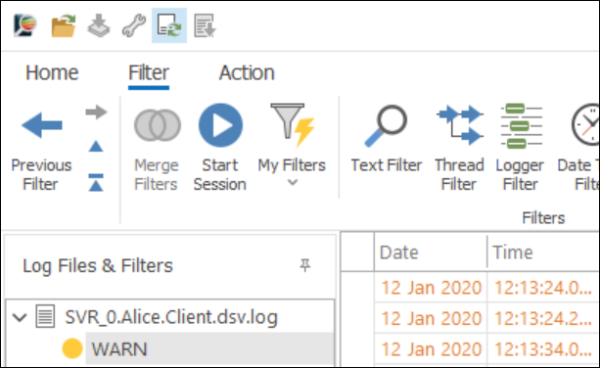
Notice the blurry text? If you are viewing the image on a low resolution screen, it should be quite pronounced. In v2.5.32, the application looks a lot smoother:
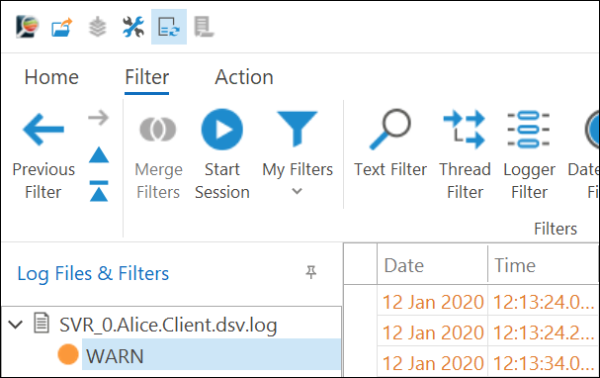
You will also notice that we have some fancy new icons. As part of the DPI migration process, we needed to revisit all of the application icons. We took this as an opportunity to apply a more consistent look and feel and I think the results speak for themselves.
Next up - bye, bye admin. The latest LogViewPlus installer does not require admin privileges if you are installing LogViewPlus only for yourself. This does have a negative impact on application performance - particularly at start-up - which we may need to address in a future release. However, the change was necessary. Companies are increasingly applying more stringent security policies which mean fewer people are able to install at the admin level.
We have also made huge changes to our JSON log parser by migrating it to a branched version of the JSON.Net parser. The new parser should be more reliable and it is part of a strategic change we are making to improve JSON parsing. In branching the code we have also been able to find some significant performance advantages by parsing only the data we need from a log entry. Where the previous parser needed to process all fields, the new version is able to skip some steps. Depending on the specifics of your log file, this could lead to major performance improvements.
What's next?
LogViewPlus does a pretty good job of auto-detecting the log file format of 'unstructured' log files by generating a pattern parser configuration. In the next release, we want to expand this processing to handle structured log files - JSON, XML, DSV, etc. In theory, structured files should be much easier to process but this is not currently reflected in the application. We want to enhance auto-detection capabilities as well as the Parser Wizard to make it even easier to work with structured log files.
So, that's all for now. Check out the
latest release and
let us know what you think!
Toby