Thanks for the feedback - glad to hear you are finding LogViewPlus helpful.

You have raised some good points here. At the moment, these are best addressed with two small features you may not have noticed:
1. Hovering over the row indicator (the log file color indicator) will show a tool tip indicating which log file owns the log entry.
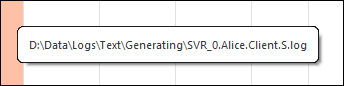
2. At the bottom of the application there is a status indicator showing the full path to the current log file.
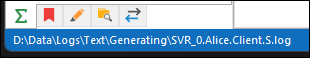
I think both of those approaches offer a poor solution to what you are looking for - but that is the best I can recommend at the moment.
In future, maybe we could add a context menu on the row indicator called "Identify Log Files" which adds a column to the Log File List displaying the appropriate row indicator color. Would that help?
Directory paths are a bit trickier. Putting these next to the log file name would take up a lot of real estate for something of limited value - or no value in the case of filters. Maybe we could add some kind of naming functionality which pulls a single directory name into the name of the file. Maybe something array based where "Directory[3]\My File" displays "Dev\My File" where "Dev" is index 3 in the Directory array. I can't really think of a way to make that user friendly though. Hmmm....
One thing you could do is rename the file or, possibly, put it into a category:
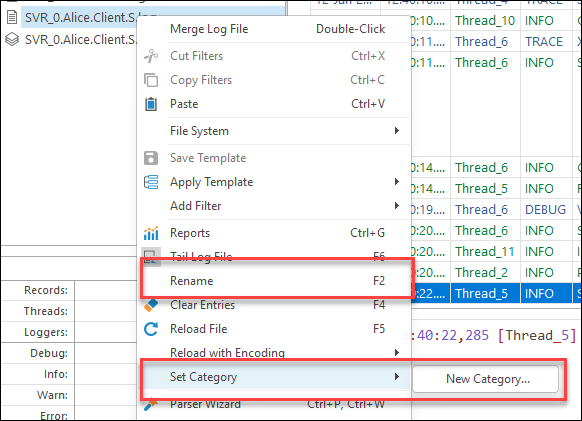
> bookmarks are not part of saving a workspace
That's odd. Bookmarks should be saved with the workspace. What version of LogViewPlus are you using? I just tested this in 2.6.5 and the feature seems to be working correctly.
Hope that helps. Thanks for the feedback!
Toby