|
Phanabani
|
|
|
Group: Forum Members
Posts: 5,
Visits: 10
|
Hello! I would like to use your software (I'm using the free trial currently), but I'm unable to open log files under WSL's mounted \\wsl$\ drive, detailed here. I can't find any existing info about WSL support in LogViewPlus. For example, I'm trying to open a file located at \\wsl$\Ubuntu\home\phanabani\test.log, which translates to the Ubuntu system path /home/phanabani/test.log, and LVP just refuses to acknowledge that that path exists. I also tried right clicking the file and using Open With, but that just resulted in a normal, empty LVP startup. I'm using BareTail (an application from 2006), and it's able to open files under this drive, so I'm surprised LogViewPlus can't! Any support would be greatly appreciated.
|
|
|
|
|
LogViewPlus Support
|
|
|
Group: Moderators
Posts: 1.3K,
Visits: 4.4K
|
Hi Phanabani,
Thanks for raising this issue.
I am not familiar with WSL, but I can say that LogViewPlus accesses files systems either through a known file system protocol (such as SFTP) or through the Windows API. If you can access the file in Windows explorer, you should also be able to access the path in LogViewPlus.
There may be an issue with directory browsing via the open file dialog. What happens if you drag the file from Windows Explorer into LogViewPlus?
Hope that helps,
Toby
|
|
|
|
|
Phanabani
|
|
|
Group: Forum Members
Posts: 5,
Visits: 10
|
Hi Toby!
Thanks for your response. I tried drag & dropping the WSL file onto LogViewPlus and nothing happened, but I realized the issue was actually because I'm using a 3rd party file browser (XYplorer). When I used Windows' file explorer and drag & dropped, it worked!
The issue was using an (apparently?) deprecated mounted drive named \\wsl$\, when I should have been using a newer \\wsl.localhost\ (making the valid path \\wsl.localhost\Ubuntu\home\phanabani\test.log). Thanks for pointing me in the right direction!
|
|
|
|
|
LogViewPlus Support
|
|
|
Group: Moderators
Posts: 1.3K,
Visits: 4.4K
|
Excellent - glad to hear you were able to find a solution!
I assume that directory browsing now works using the updated \\wsl.localhost\ path. Can you open a file normally, or is drag / drop the only option?
Given the format of the directory, I would expect this to appear under your 'Network Shares' in LogViewPlus.
|
|
|
|
|
Phanabani
|
|
|
Group: Forum Members
Posts: 5,
Visits: 10
|
I can browse the WSL filesystem normally as long as I first enter \\wsl.localhost\Ubuntu into the address bar - no need for drag and drop. You're right that wsl.localhost appears under network shares (only after having opened that WSL file first), but clicking it doesn't show a list of my distributions like File Explorer does (that's why I have to explicitly enter the Linux distribution name in the address bar). This isn't a huge issue, but it did make it a bit confusing as a completely new user with no experience in the software. Here are some screenshots to help visualize : 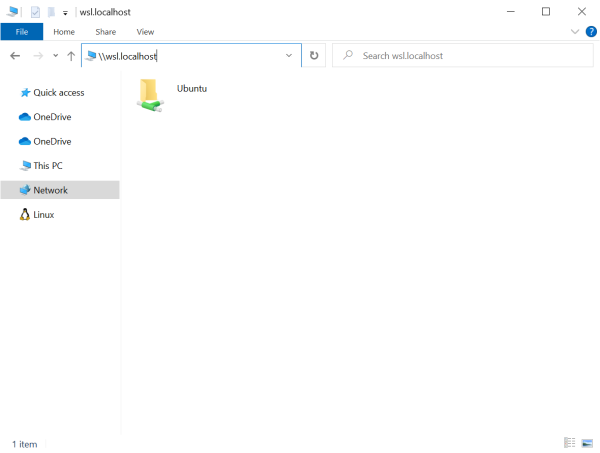 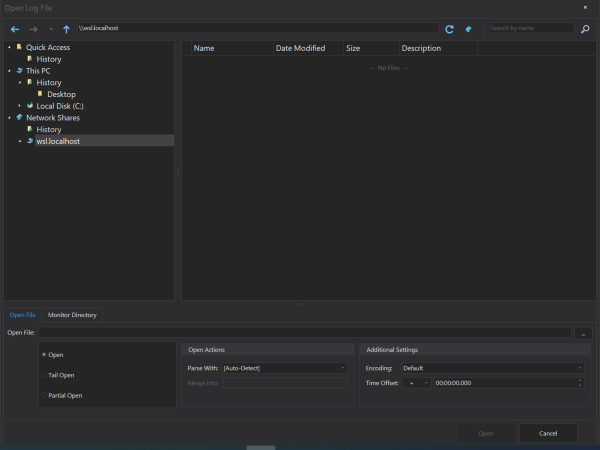 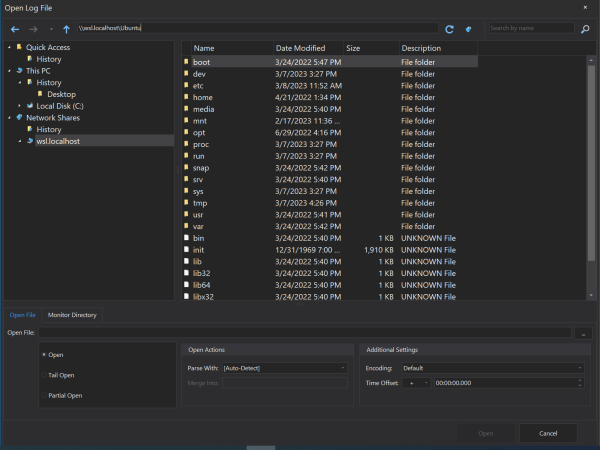
|
|
|
|
|
LogViewPlus Support
|
|
|
Group: Moderators
Posts: 1.3K,
Visits: 4.4K
|
Thanks for the clarification. It looks like we will have some work to do to fully support WSL.
In the meantime, I would recommend you right-click on your target WSL directory and add it as a Quick Access item. This should make it easier to find and browse the target directory in the future.
LogViewPlus handles Network Shares a bit differently. We don't ping out on your network looking for shares. Instead, we track which shares have been opened previously. So Network Shares in LogViewPlus will often differ from those shown in Windows Explorer.
Thanks again,
Toby
|
|
|
|
|
Phanabani
|
|
|
Group: Forum Members
Posts: 5,
Visits: 10
|
That makes sense about Network Shares, I remember reading that in your documentation. I've added my Ubuntu home directory to quick access and that's working fabulously. I hope more WSL support will be added in future updates! Thank you so much for your promptness and useful advice! I'll likely be upgrading to the full version. 
|
|
|
|
|
LogViewPlus Support
|
|
|
Group: Moderators
Posts: 1.3K,
Visits: 4.4K
|
Glad to hear it Phanabani - t hanks for your support! 
|
|
|
|
|
LogViewPlus Support
|
|
|
Group: Moderators
Posts: 1.3K,
Visits: 4.4K
|
Just a quick update to let you know that we have now added full support for WSL browsing in our latest release - LogViewPlus v3.0.16. Our implementation will treat WSL as a network share, so it will need to be primed by manually navigating to either \\wsl$ or \\wsl.localhost. After establishing the link once, the share will appear automatically in future. 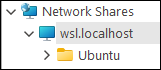 Hope that helps. Thanks again for bringing this issue to our attention. Toby
|
|
|
|
|
Phanabani
|
|
|
Group: Forum Members
Posts: 5,
Visits: 10
|
This is excellent, Toby!! It's working exactly as I'd like it to. Thank you so much for your helpful communication and thanks to the team responsible for implementing this. It makes my life much easier. 
|
|
|
|