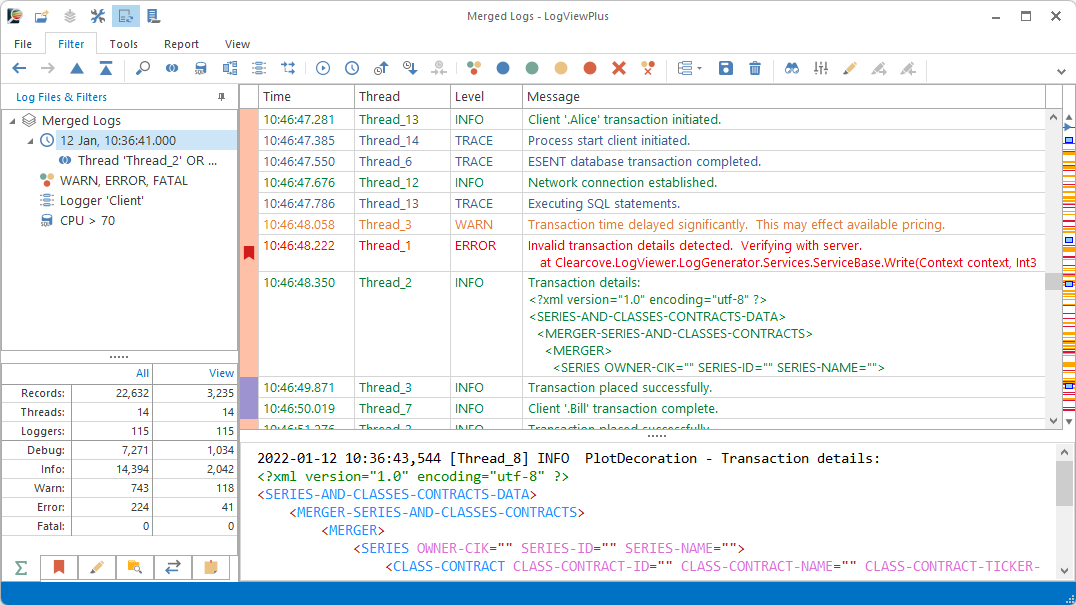Quick and clear log analysis.
On-demand parsing helps you search, merge, report and more. Stop using a text editor and get more value from your log files.

A log viewer with parsing, networking and reporting (2:16)
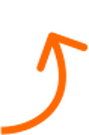
PARSING
Detailed log file analysis.
LogViewPlus gathers information about your log files by parsing the log entries. It does this by identifying a log file by name and pairing it with a parser. Parsed log entries enable a wide range of new capabilities.
LEARN MORE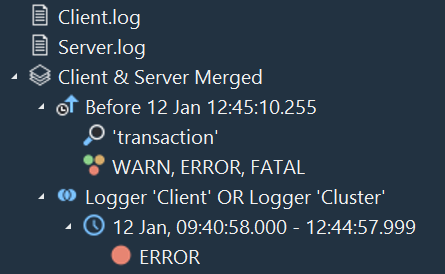
Parse Log Entries
In most cases, LogViewPlus can automatically generate a parser for your log file. We also make it really easy to configure a custom parser that meets your requirements.
![]() Easy parser configuration
(1:18)
Easy parser configuration
(1:18)
Filter & Search
LogViewPlus supports standard text based searching as well as filtering. Filtering is better than searching because filters can be chained to match more complex search criteria.
![]() Filter log entries
(1:04)
Filter log entries
(1:04)
Share Your Analysis
Log files show the state of a system at a point in time. With LogViewPlus, you can save your analysis to archive or share it. Perfect for issue tracking tools like Jira or Trello.
![]() Save your log analysis
(0:49)
Save your log analysis
(0:49)
Networking
Read log data from anywhere.
Remote data access with real-time tracking and insightful analysis.
Often, the log files you need to analyze do not exist on your local machine. In fact, your logs may not even be file based. No problem. LogViewPlus supports a large number of file systems and data sources so you can always access your logs.
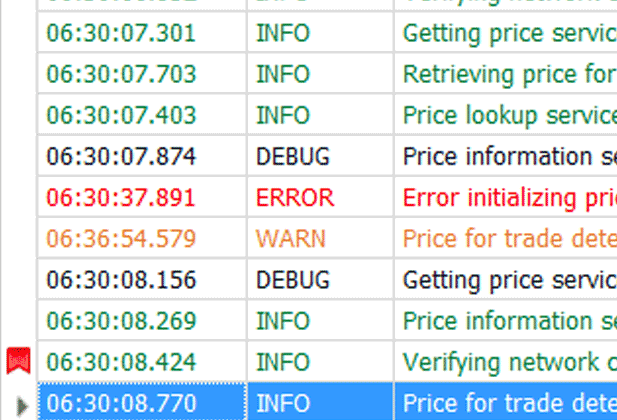
Remote File Systems
With full SFTP, FTP, FTPS and SCP support LogViewPlus ensures you can access your logs regardless of where they are or how they are made accessible.
![]() Monitor log file over SFTP
(0:47)
Monitor log file over SFTP
(0:47)
Database Access
LogViewPlus can connect to Microsoft SQL Server, Oracle, My SQL, PostgreSQL, SQLite, or any database which supports an OLEDB connection.
![]() Accessing a database
(1:07)
Accessing a database
(1:07)
Tail Remote Data Sources
Regardless of how you access your logs, LogViewPlus can monitor the data source and retrieve new log entries immediately after they are written.
Windows Event Logs
LogViewPlus has built-in support for Windows Event Logs. This enables on-demand analysis capabilities far beyond the standard Event Viewer.
UDP Messages
LogViewPlus can listen on a port and write all data received to a file which can then be parsed just like any other. This gives you full control over the network protocol.
Syslog Monitoring
Syslog is a network logging standard which is supported in some devices such as routers. LogViewPlus has built-in support for syslog messages.
Reporting
Change data into information.
SQL query support helps transform raw data into actionable information.
Your log files contain valuable pieces of information which is often embedded within the log message. With LogViewPlus you can extract this information for further analysis. We also provide several tools for log analysis including SQL based reporting.
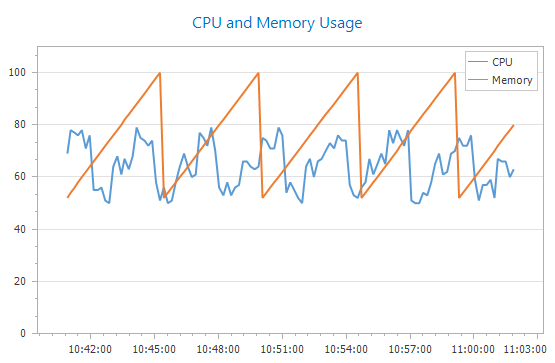
Full SQL Query Support
LogViewPlus has a custom SQL engine based on Transact-SQL, so you can query data using the same language you would use in Microsoft SQL Server.
Dashboards
LogViewPlus can group reports together in a visual dashboard which is associated with your parser. Why stare at text when you can get a detailed visual report?
![]() Create a Custom Report
(1:27)
Create a Custom Report
(1:27)
Reports with Navigation
Reports are great for understanding complex data as well as filtering and navigating your data set. Visualizing the data helps focus your analysis.
![]() Using Navigation Reports
(0:53)
Using Navigation Reports
(0:53)
Level up your log files in 2 minutes.
See how we can help you read and analyze log files with our free trial.