FIX Parser
The FIX Parser is new in LogViewPlus v3.1.9.
FIX is a communication language used by financial institutions to exchange information related to securities transactions and markets. As such, the use case for this parser is niche. If you are not working with market data on a regular basis, you will probably not be interested in this feature.
In order to prevent this feature from distracting users, we have disabled it by default. There are two ways to enable the FIX parser:
Option 1: Attempt to open a FIX audit log which contains raw FIX messages separated by a new line. LogViewPlus will attempt to parse these messages using the default FIX parser which does not require configuration. If you do not have an audit log, you can create a temporary file containing a FIX message and open the file in LogViewPlus. As long as at least one FIX message configuration is found in your list of Parser Configurations, the FIX parser will be available for all new parser configurations.
Option 2: Edit %LocalAppData%\LogViewPlus\LogViewPlus.exe.config to add the following configuration:
<configuration>
<appSettings>
<add key="AllowFixParser" value="true" />
</appSettings>
</configuration>If one of the above criteria have been met, you will see the FixParser available as a valid parser type. Note that this parser type must be modified manually. The FIX Parser is not supported by the Parser Wizard.
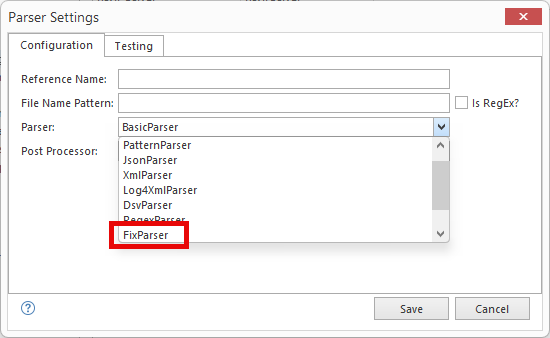
The FIX Parser is unusual because configuration is optional. In the default case, LogViewPlus will expect one raw FIX message per line. The timestamp for the FIX message will either be tag 52 (SendingTime) or tag 60 (TransactTime). If neither of these timestamps are found, a parsing exception will occur.
Alternatively, the FIX Parser can be configured to specify a string parse pattern very similar to the Pattern Parser. In this case, two conditions must be met:
1. The pattern must include a message specifier (%m). The value in the message field will be parsed as the raw FIX message.
2. No string specifier fields can be declared.
Additionally, the FIX Parser supports an option to change the field separator character. By default, this is the Start of Heading (SOH - 0x01) character. This can be changed by setting the splitChar flag before any further configuration.
For example, consider the following log entry:
11:49:23.562: 1128=9|9=418|35=d|49=CME|34=5334|52=20130714160302|15=USDThis log entry contains a timestamp followed by a FIX message which uses the pipe character to separate fields instead of the SOH character. We can parse this log entry with the configuration:
-splitChar:| %d{HH:mm:ss.fff}: %m%nLet's break it down piece by piece:
|
Argument
|
Specifier
|
Notes
|
|
Parser Argument
|
-splitChar:|
|
Sets the field separator character to pipe '|' instead of SOH. Only a single character can be specified. When the splitChar flag is used it must be the first parameter of the configuration.
|
|
Date
|
%d{HH:mm:ss.fff}
|
Our target date pattern. See Date Patterns in this documentation for more information.
|
|
Message
|
%m
|
The message field is used as a place holder for the raw FIX message.
|
|
End of entry
|
%n
|
A new line is used to indicate the end of the log entry.
|
Alternatively, if our FIX message used the default SOH character for field separation, we could use the pattern:
%d{HH:mm:ss.fff}: %m%nTo find out more about conversion patters, please see Conversion Specifiers.