Today we are announcing LogViewPlus v2.5.51 with improved search, automatic configuration, and message templating. Search and automatic configuration are awesome new features, but I want to keep this post focused. The feature we are really excited about is Message Templates.
Message templating has actually been in LogViewPlus since v2.5.0, but we have intentionally kept the feature a little bit hidden while we improved the implementation.
The idea behind message templates is that most log messages are made up of two parts: data fields and semantic text describing the data. New LogViewPlus users are often really interested in some message data and can get into trouble creating parsers which are too ambitious. They try to parse message data which is not common across all log entries. We haven't had a really good answer for these users - until now.
Message templates start with any parser configuration which contains a
message field (%m). From there, LogViewPlus will automatically attempt to extract data based on simple rules like:
1. All text between brackets or quotes.
2. Numeric values.
3. Text that doesn't look like a word. For example, strange casing or words that contain numbers.
In the example below we have a log line recording CPU and Memory. With Message Templates in v2.5.51, we can easily extract those values into separate columns by executing the
Parse Message command from the Tools menu.
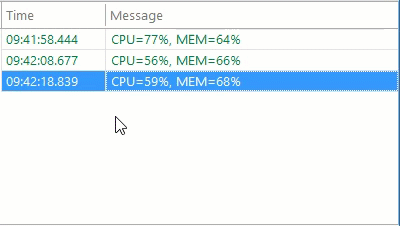
We think this is a pretty powerful feature in its own right, but it is going to become even more important in the future as we work towards our goal of adding more reporting features into LogViewPlus. This is the baseline for tons of new possibilities.
...and I haven't even covered
Search All Logs or improved automatic configuration for JSON, XML and DSV. :-) There is a lot in this release. We have also done a lot of work focused on bug fixes and application stability.
Check out the latest and let us know what you think!
What's Next?2022 is going to be a big year for us. We have a lot of work to do.
We want LogViewPlus to be an amazing reporting tool. That's our goal. For us, this is going to be a multi-year effort that starts with message templating. By late 2022, we want to have the core set of features in place to release v3.0.
LogViewPlus v3.0 will introduce advanced reporting features with the implementation of the core set of ideas. After the initial release, we plan to spend a lot of time improving and expanding these ideas. This will be a similar process to our v2.0 release which introduced non-local data sources with tail over SFTP.
The first step is to polish off v2.5 with improved Rules support and release v2.6 early in 2022. LogViewPlus v2.6 will carry us through the final push to v3.0 as we incrementally introduce new features.
We have a lot to do, but for now - we are going to enjoy the holidays. :-)
Happy holidays everyone - and a very happy 2022!
Toby