|
migdur
|
|
|
Group: Forum Members
Posts: 13,
Visits: 36
|
Hi,
I want to connect to a server
- via SFTP
- using a private key file as authentication
- logging in as <user A> and then 'sudo su <user B>' => I do this via the field "Sudo start SFTP", correct?
When I try to do this I get an error message "Value cannot be null - Parameter name: password". As I said, I don't use password, instead I specify the path to a Putty authentication key file. Connection works with this authentication method if I don't use the Sudo Start SFTP field.
Am I missing something or doing anything wrong here?
Thanks,
Miguel
|
|
|
|
|
LogViewPlus Support
|
|
|
Group: Moderators
Posts: 1.3K,
Visits: 4.5K
|
Hi Miguel, Your understanding of sudo start seems correct. Have you tried investigating the transfer logs? This log may contain more detail on the underlying problem. You can access the file via the File Transfers context menu: 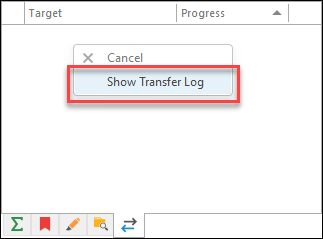 Also, you mentioned that "connection works ... I don't use the Sudo Start". Can you please clarify what you mean? If the connection works without using this command, then it may not be necessary? Hope that helps, Toby
|
|
|
|
|
migdur
|
|
|
Group: Forum Members
Posts: 13,
Visits: 36
|
See screenshots 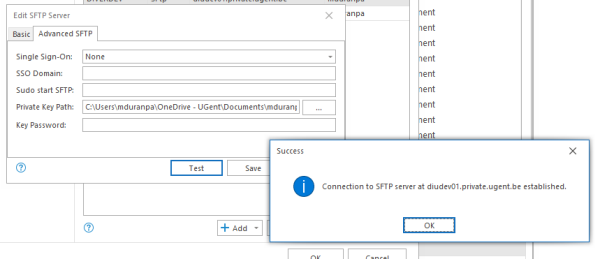 vs 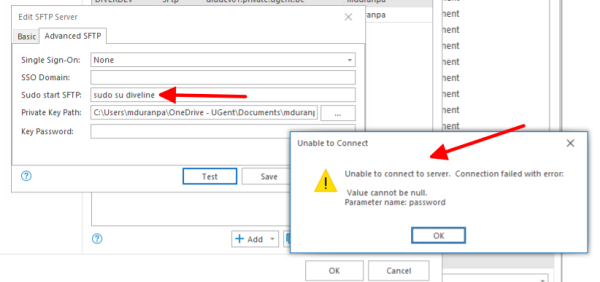
|
|
|
|
|
LogViewPlus Support
|
|
|
Group: Moderators
Posts: 1.3K,
Visits: 4.5K
|
Thanks for the screenshots. Did you get a chance to check the transfer logs? I believe this message is coming from the SFTP server and not the local form validation.
From reviewing the code, I can't see any reason why this would not work, but it may be a limitation in our third party SFTP provider (Rebex).
|
|
|
|
|
migdur
|
|
|
Group: Forum Members
Posts: 13,
Visits: 36
|
This is my transfer log 2023/02/03 18:09:07.242 1 [Server]:22 INFO Connecting...
2023/02/03 18:09:07.565 1 [Server]:22 INFO SSH [Server]:22 started.
2023/02/03 18:09:07.565 1 [Server]:22 INFO Server: SSH-2.0-OpenSSH_8.4p1 Debian-5+deb11u1
2023/02/03 18:09:07.566 1 [Server]:22 INFO Server host key: RSA (3072-bit), Fingerprint: [KEY]
2023/02/03 18:09:07.567 1 [Server]:22 INFO Logging in user [User]....
2023/02/03 18:09:07.933 1 [Server]:22 WARN Login attempt failed. Value cannot be null.
Parameter name: password
|
|
|
|
|
LogViewPlus Support
|
|
|
Group: Moderators
Posts: 1.3K,
Visits: 4.5K
|
Thanks. I think I see what the problem is.
I have just released a special alpha version of LogViewPlus - v3.0.9. Can you please try again with the updated version? As this is a special release, I will remove the link provided shortly. This release will not be generally available.
In addition to addressing the problem directly, this release also adds additional logging around SFTP authentication.
|
|
|
|
|
migdur
|
|
|
Group: Forum Members
Posts: 13,
Visits: 36
|
Hi,
Thanks for the alpha version. I have tried it and now I don't get this error anymore, instead I get a timeout 'Unable to connect to server. Connection failed with error: The operation was not complete within the specific time limit". I am currently trying to establish the connection via VPN (working from home). I will try asap with a direct connection, to see whether this is (part of) the problem.
Miguel
|
|
|
|
|
LogViewPlus Support
|
|
|
Group: Moderators
Posts: 1.3K,
Visits: 4.5K
|
Glad to hear that helped Miguel - thanks for letting me know.
Please do keep me posted on the connection timeout issue, but I think this is unlikely to be a coding issue within the application. It may help to look at the SFTP server logs as well as the transfer logs discussed above.
Thanks again,
Toby
|
|
|
|
|
migdur
|
|
|
Group: Forum Members
Posts: 13,
Visits: 36
|
Hello, I have tried to connect while at my work's network and I get the same timeout problem, here is the transfer log: 13:57:26.921 sftp://[Server] | SSH session to started.
13:57:26.921 sftp://[Server] | Server: SSH-2.0-OpenSSH_8.4p1 Debian-5+deb11u1
13:57:26.921 sftp://[Server] | Server host key: RSA (3072-bit), Fingerprint:
13:57:26.921 sftp://[Server] | Logging in user [User]....
13:57:26.928 sftp://[Server] | Attempting certificate login.
13:57:27.012 sftp://[Server] | Executing post login command: sudo su [Use]
13:58:27.173 sftp://[Server] | Rebex.Net.SshException: The operation was not completed within the specified time limit.
13:58:27.185 sftp://[Server] | Post login action failed. The operation was not completed within the specified time limit.
I'm afraid there isn't more explicit information, just a timeout, but we don't know what happens under water... Either way, as I do often work behind a VPN connection, it would be ideal for this feature to also work then. Best, Miguel
|
|
|
|
|
LogViewPlus Support
|
|
|
Group: Moderators
Posts: 1.3K,
Visits: 4.5K
|
Hi Miguel,
Thanks for the SFTP client log. The "Post login action failed." log line tells us a lot. It means that you have successfully authenticated with the server and established a SSH session. Immediately after login, we executed our first command "sudo su" and then... We didn't get a response from the server.
It is not clear why a response was not returned from the server. To find out more, it will probably be necessary to inspect the SFTP server logs.
Hope that helps,
Toby
|
|
|
|