File Transfers
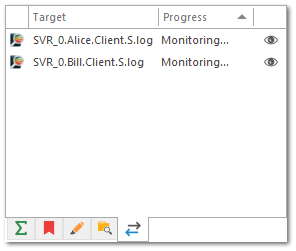
The file transfers toolbar is used to display all of the remote files that LogViewPlus is currently tracking. Remote files will only be monitored in the event that tail is enabled for the remote file. If LogViewPlus detects that a remote file has been updated LogViewPlus will only download the updated data. This work similar to a "resume download" feature.
If LogViewPlus detects a problem with the transfer a warning icon may be displayed. You can find out more information about the warning by hovering over the icon or viewing the transfer log.
Right clicking on a file in the file transfers toolbar will bring up the transfer commands context menu.