Common Encodings
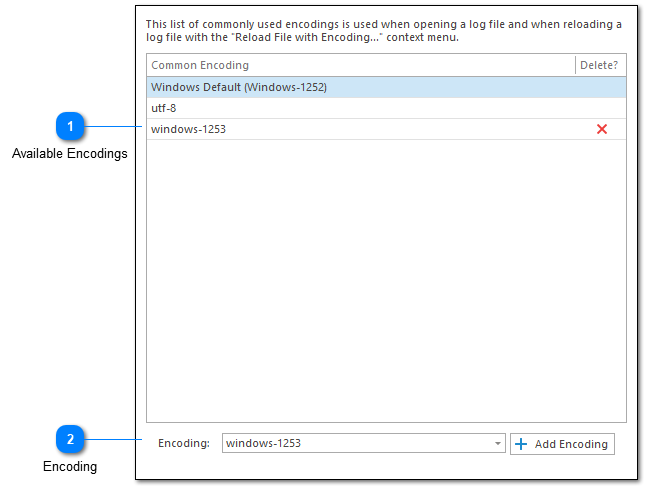
Common Encoding settings allows you to quickly set the encoding for a log file without being overloaded with encoding options. In the example screenshots, the encoding 'utf-16' has been added in addition to the defaults. Additional encodings can be removed by clicking the red 'X' icon in the 'Delete' column. Default encodings cannot be deleted.
All common encodings defined here will be listed under the 'Encoding' setting when opening log files.
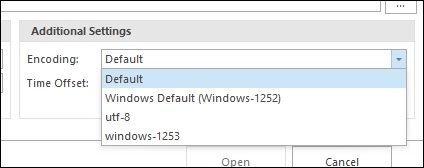
Also, if you right-click on a log file, you'll notice a command which is called 'Reload with Encoding...'.
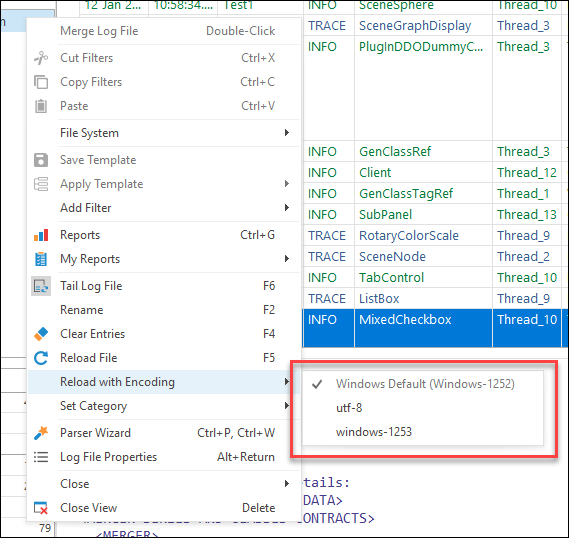
This command is useful if you have loaded a log file in the wrong encoding and want to quickly reload the file using a different encoding. The encodings available in this pop-up menu are configured in the 'Reloading Encodings' settings.
Available Encodings
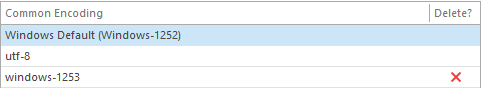
The available encodings grid shows a list of encodings which will currently be displayed in the 'Reload File with Encoding...' pop-up. You can delete an encoding by clicking on the delete command on the far right of the grid.
Encoding
The encoding drop-down box can be used to select the encoding that should be displayed in the 'Reload File with Encoding...' pop-up. This drop-down box will provide a list of all encodings currently available in Windows.
Once you have selected the encoding that you want to use for your file name pattern, you can click the Add Encoding command to save your changes.