Parser Wizard
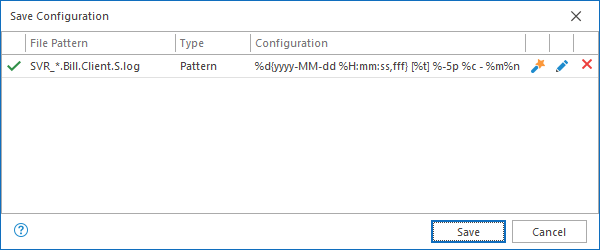
The first time you open a log file in LogViewPlus you may be presented with the dialog above explaining how the file was parsed. Automatically generated parser configurations are designed to be functional and may provide you with all the features you need for your current task - with zero configuration.
However, you may get a better experience if you setup a parser configuration manually. This is especially true for log files you open frequently.
The syntax used to configure Log Parsers manually was covered in a previous section. For users who are new to LogViewPlus, we recommend using the Parser Wizard. The Parser Wizard can be opened by double clicking one of the provided parser descriptions. Executing the Parser Wizard in this way has the advantage of populating fields in advance which can provide a head start for new users.
The Parser Wizard can also be opened from the Application Settings.