Application Settings
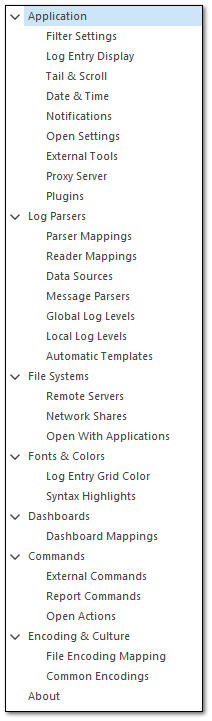
On the far left side of the settings window you will find the navigation menu. The navigation menu allows you to select the settings configuration category that you're interested in. LogViewPlus settings are divided into seven separate sections: Application, Log Parsers, File Systems, Fonts & Colors, Dashboards, Commands, Encoding & Culture, and About.
When navigating application settings, you can use the shortcut key F1 to view the relevant online documentation.
For more information about settings management - including importing and exporting settings - please see the Settings Management documentation.