Hi,
Thanks for implementing a solution. I just tested version 3.0.2 but sadly found a bug when using the offset parameter:
With the following logfile:
2022.12.15-14:10:51.702 - info: Running node.exe v16.16.0. Using 'production' configuration:
{
"binaryDataFolder": "C:/ProgramData/some/product",
"log": {
"directory": "C:/ProgramData/some/product/logfiles",
"level": "info",
"timestampFormat": "YYYY.MM.DD-HH:mm:ss.SSS",
"responseTimeThreshold": 1000,
"mongoLogInterval": 60000,
"memoryMonitoring": {
"intervalMs": 1000,
"thresholdMb": 50
}
},
"import": {
"tempFolder": "C:/ProgramData/some/product/import",
"jobExpiry": 604800,
"tokenExpiry": 21600,
"pollingInterval": 1000,
"importAttempts": 3,
"cleanAttempts": 3,
"disableJSONValidation": false
},
"exportDataFolder": "C:/ProgramData/some/product/export",
"graphql": {
"introspection": false
},
"app": {
"name": "Some product"
}
}
2022.12.15-14:10:51.712 - warn: Product started
I get 2 log lines in the logviewer. When I use the offset parameter I get 2 additional lines with wrong date and time, see screenshot:
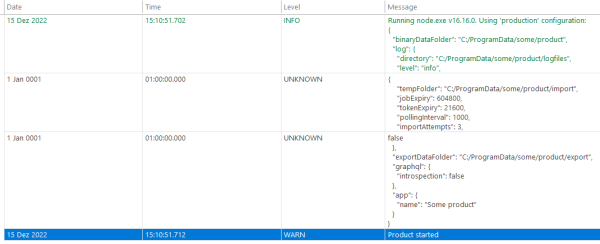
These are the the parset settings I've used:
// works
%d{yyyy.MM.dd-HH:mm:ss.fff} - %-7p %m%n
// does not work
%d{yyyy.MM.dd-HH:mm:ss.fff -offset:3600000} - %-7p %m%n