Settings Management
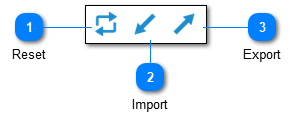
In the bottom left corner of the LogViewPlus Settings window are three blue commands which can be used to manage your settings: Reset, Import and Export.
Reset
The Reset command will delete all of your application settings and revert LogViewPlus back to the installation default settings. We recommend exporting all of your existing settings before using this command.
Import
The Import command can be used to import settings that have been previously saved with the 'Export' command.
Export
The Export command can be used to save your current settings to an XML file. Some elements in this XML file can be modified manually (such as parser configurations) while others are base64 encoded and should not be edited.