Fonts & Colors
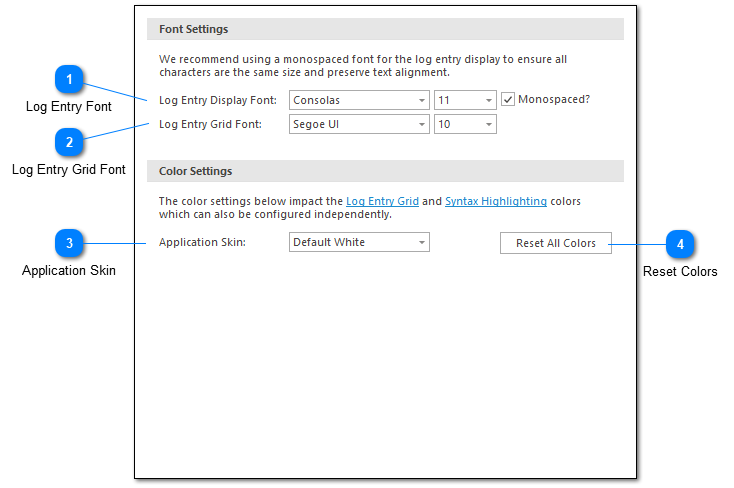
The fonts and colors setting dialogue is used primarily to set application fonts as well as the default skin. Additional color configuration options such as specifying custom grid colors and syntax highlighting colors are available.
Log Entry Font
The Log Entry Box setting configuration allows you to set the behavior and visual style of the Log Entry Box. The Log Entry Box is the text area shown at the bottom of the Log Entry Grid.
The font chosen here will also be used for Log Entry Grid Grouping.
Monospace fonts are recommended because they print all characters the same size. This is sometimes important when viewing log entries which are formatted according to this expectation. A checkbox is provided to filter the font list to show only the monospaced fonts installed on the local machine.
Log Entry Grid Font
Sets the font used by the Log Entry Grid.
Application Skin
Sets the default application skin. This can also be set in the Program Toolbar.
Reset Colors
Sets all colors used by the application back to installation defaults. This includes the application skin as well as any custom grid or syntax highlighting colors.