File Systems
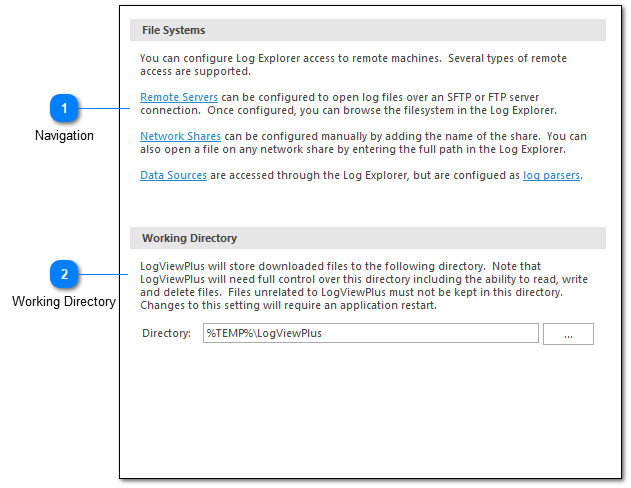
The default file system settings view can be used to navigate to other relevant application settings or set the LogViewPlus working directory.
Please see the File System Settings chapter of the documentation for a detailed description of file system support in LogViewPlus.
Navigation
A large area of the default file system settings view has been dedicated to documentation. Hyperlinks in this documentation can be used for settings navigation.
Working Directory
The working directory is the location LogViewPlus uses for storing remote file system access log files as well as any files downloaded or monitored by LogViewPlus. By default LogViewPlus will store this information in a folder called "LogViewPlus" located in your local temp directory. You can use Windows Explorer to navigate to this directory with the path %TEMP%\LogViewPlus.
LogViewPlus will PERMANENTLY DELETE all files and folders from the working directory on application startup. Files unrelated to LogViewPlus must not be kept in this directory.