Monitor Commands
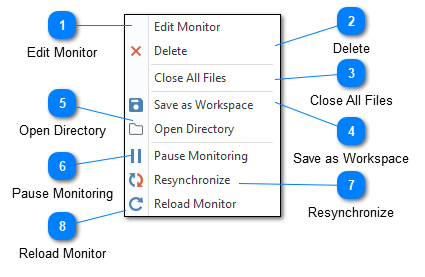
The monitor commands context menu is displayed whenever you right click on the directory monitor in the directory monitors toolbox.
Edit Monitor
This command can be used to invoke the edit directory monitor dialog.
Delete
The delete command can be used to remove the current directory monitor. Any changes to the directory will be ignored after the directory monitor has been deleted.
Close All Files
The close all files command can be used to remove all files opened by the directory monitor except for the merge file (if provided). This is a great way to clean-up your view if you use directory monitors to open a lot of files which are then merged.
Save as Workspace
The save as workspace command can be used to save the currently selected directory monitor as a workspace. Note that only the selected directory monitor will be part of the workspace. Regardless of other log files which have been opened or other directory monitors which may be running.
Open Directory
The open directory command can be used to open the local directory being monitored in the Log Explorer.
Pause Monitoring
The pause monitoring command can be used to pause the current directory monitor. Any changes to the directory will be ignored if the directory monitor has been paused.
Resynchronize
Reapply the directory monitor to mirror the current file system. All files opened by the directory monitor which no longer exist on the underlying file system will be closed. Files which still exist will be refreshed.
Reload Monitor
Reloading a directory monitor will completely reapply the directory monitor settings. This is useful if you have removed some of the files initially detected by the directory monitor and would like the files to be re-added. Note that log files in LogViewPlus can only be open once. This will prevent duplicate log files from being opened by the directory monitor.