Manual Registration
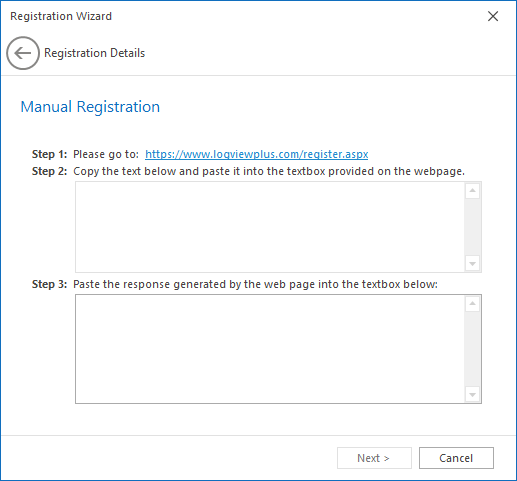
Manual registration is the process where you register LogViewPlus on a given machine by feeding data into the online registration form. This is a three-step process:
First you need to go to the LogViewPlus registration page and provide your license key. Your license key is not contained in the e-mail you received from LogViewPlus support. Instead a license key is generated dynamically from within LogViewPlus based on the information you received from LogViewPlus support. Your license key is shown in the Step 2 text box on the manual registration page (note that the license key has been removed from the screenshot above). Copy your license key and paste it into the text box provided on the registration web page and press submit.
The web page will generate the confirmation code needed by LogViewPlus to complete the registration process. Copy the confirmation code provided by the web page and paste it into the text box provided in Step 3. Then click the next button to complete the registration process.