Registration Details
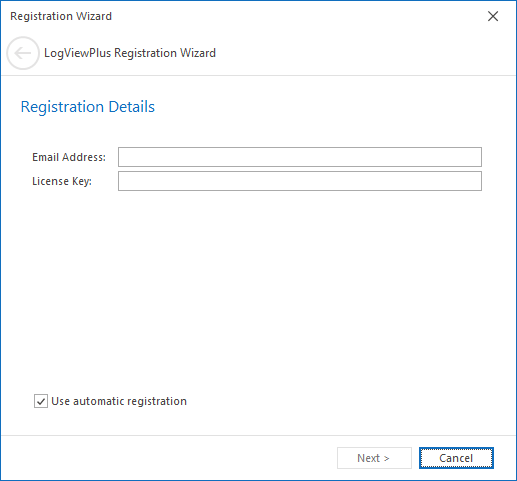
The first step in the registration process is to enter the e-mail address and license key you received after your payment was processed. This information is sent to you from LogViewPlus support. If you experience a delay in receiving your license key, it may be worth checking your junk email folder before contacting LogViewPlus support.
If you purchased an Individual License, your license key will be permanently associated with the given e-mail address. You must use this e-mail address with your license key when registering.
If you purchased a Corporate License, your license key will be associated with an email domain. If you would like to change the email domain, you must do so before the first key registration. When registering, you should use your corporate domain email address.
LogViewPlus is registered per user and therefore can be installed on multiple machines without the need to purchase multiple licenses provided the user of the application is the same person.
Once you have entered your registration details you can click the next button to proceed. The registration Wizard will then attempt automatic registration. Automatic registration should be successful assuming you're not attempting to register the application from behind a firewall or proxy server. If automatic registration fails the application will proceed to manual registration. Manual registration is discussed in the next section.
Having trouble with your license key? You can verify your license key is still valid.