Network Shares
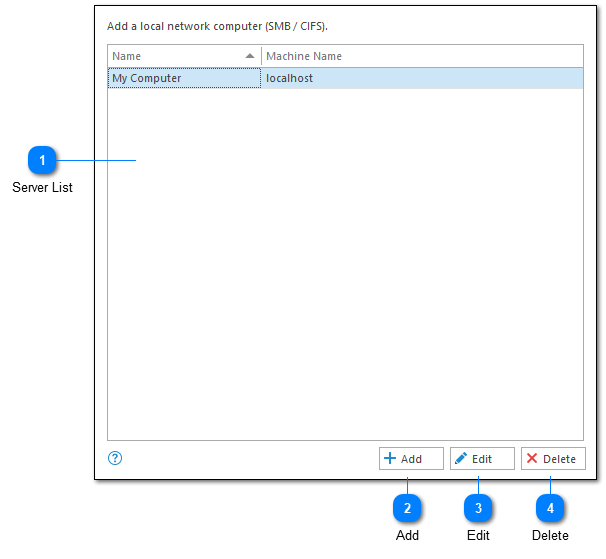
Network Shares will always be unpopulated when you first install LogViewPlus. This is because some networks may contain a large number of machines and quickly scanning the network to find the machine you want to access may not be possible. Instead, LogViewPlus uses an approach that requires you to know the name of the machine you want to connect to an advance. You can either explicitly add this machine name in the file system settings, or you can paste the full path to the file you want to open into the open file text box. Once a local network file has been opened by LogViewPlus, the network node will be available for future access.
Server List
The server list contains all of the network shares which have been previously configured.
Add
Creates a new network share and adds it to the configured server list.
Edit
Allows you to edit the currently selected network share.
Delete
Permanently deletes the currently selected network share.