Open With Applications
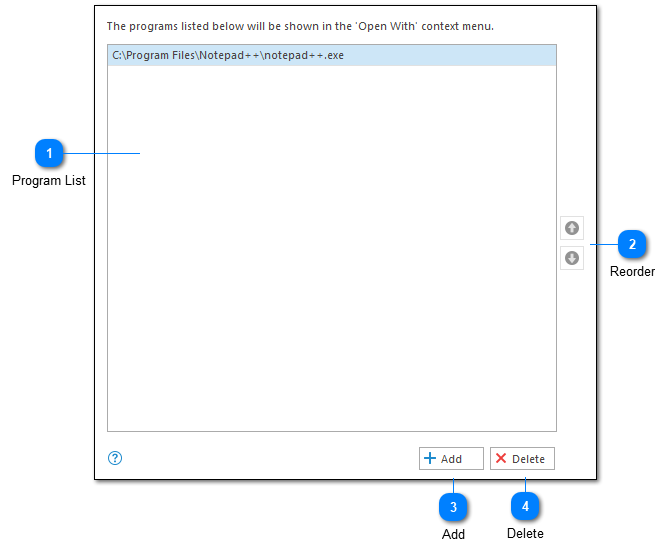
The open applications settings allow you to add or remove the full path to applications which are installed on your local machine. Once an application has been added it will be visible in the "Open With" context menu. Please see the file context menu documentation for more information.
The Open With Applications configuration setting is only available from the File System Settings.
Program List
The program list contains all of the target open applications which have been previously configured.
Reorder
The reorder commands on the right of the screen can be used to move the target open applications up or down in the configured server list. This controls the display order in the Log Explorer context menu.
Add
Allows you to browse to a new target open application and add it to the program list.
Delete
Permanently removes the selected target open application from the program list.