Remote Servers
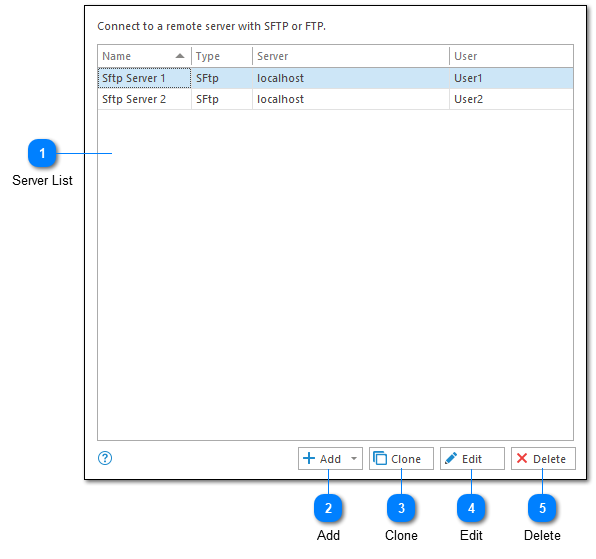
The remote server's configuration settings displays a list of all configured SFTP, FTP, SCP and HTTPS servers.
Server List
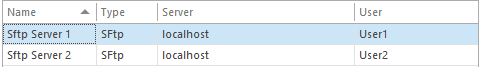
The server list shows all of the currently configured SFTP, FTP, and SCP servers in the order in which they will be displayed by the Log Explorer.
Add
When you click to add a server you will be presented with the drop-down menu displayed below.
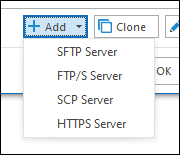
The add server drop-down is used to determine the type of server that you want to configure. Based on the server type selected you will be presented with either the SFTP, FTP, SCP or HTTPS configuration screen.
Clone
When cloning a server LogViewPlus will open the currently selected server configuration. You can then make changes to the server configuration and save your changes as a new server.
Edit
The edit command opens the appropriate server configuration form for the currently selected server configuration. Saving changes will overwrite the current server settings.
Delete
The delete command can be used to remove the currently selected server configuration.