Popup Provider
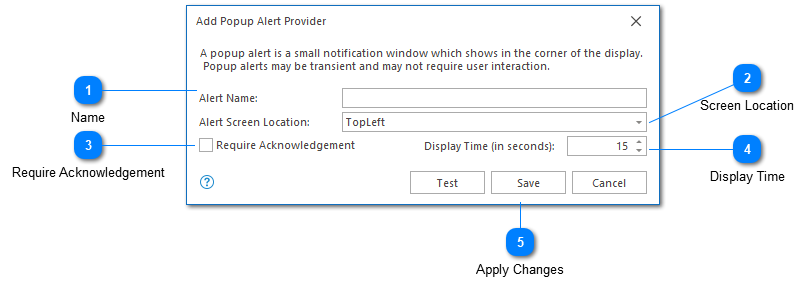
The pop-up notification provider configuration screen is used to create a new pop-up alert. Use this configuration to define how you would like a pop-up alert to be displayed.
Name
The alert name is used to identify this alert provider configuration. This name will be used when selecting a provider in the add notification dialog.
Screen Location
Alert screen location determines where a pop-up alert appears in your monitor. Currently, LogViewPlus supports the four corners of your monitor. These are defined as: TopLeft, BottomLeft, TopRigth, BottomRight. Note that LogViewPlus does not need to be visible or active for a pop-up to be displayed.
Require Acknowledgement
If a pop-up alert requires acknowledgment it will not be closed automatically. This ensures that notifications are seen by the user.
Display Time
If a pop-up alert does not require acknowledgment, then it will only be displayed for a short period of time before being closed automatically. The displayed time allows you to configure the amount of time that the alert pop-up should be displayed.
Note that alerts configured with a display time may not be seen by the user.
Apply Changes
Once you are happy with your pop-up alert configuration you can press the 'OK' button to save the configuration. Alternatively the 'Cancel' command can be used to return to the LogViewPlus application settings.
We recommend that you test the alert provider before saving your changes.