Log Entries Grid
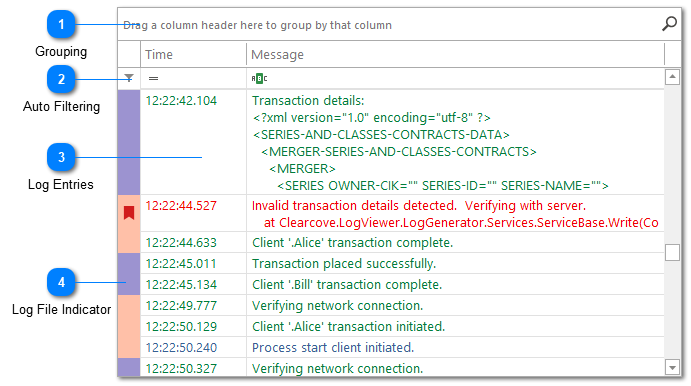
The log entry grid is the heart of LogViewPlus. You can use this grid to easily view information about your log file. Note that this grid is color-coded based on the log level. LogViewPlus supports five different log levels: Debug, Info, Warn, Error and Fatal.
Grouping
The grouping box can be used to group a particular column. For example, by thread or log level. For more information, please see Grouping Log Entries.
If the grouping box is displayed the Navigation Bar will be hidden.
Auto Filtering
Auto filtering executes a text search in the context of the given column. Rows which do not match the search criteria will be removed from the view.
Log Entries
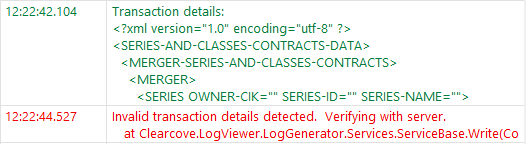
The log entries list shows all log entries available on the current view.
Log File Indicator
This log file indicator will appear by default when viewing a merged file. Each distinct color represents a different file. This makes it easy to see at a glance which log entries were written by the same application. Of course, there is also a 'Log File Name' column where you can see the name of the file responsible for the log entry.