Rule Manager
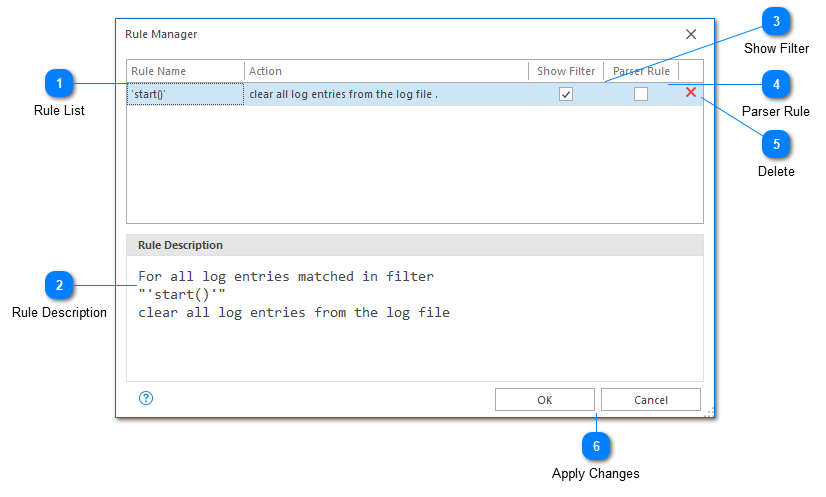
The Rule Manager can be used to configure all rules currently set for the target log file.
Rule List
A list of all rules currently set for the target log file. Selecting a rule will modify the Rule Description.
Rule Description
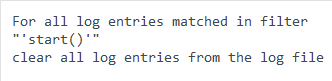
A simple description of the currently selected rule. The description states which log entries are included, the filter, and the actions to be applied.
Some action descriptions may include a hyperlink which can be used to configure the action.
Show Filter
If you create a filter just to set a rule, you may not be interested in having the filter clutter your view. In this case, you can hide the filter by unticking the 'show' box.
Parser Rule
The parser rule checkbox is used to determine if this filter (including the rule) should be automatically applied every time the given parser is used. If selected, a new configuration setting will be added to Automatic Templates. Parser rules may also be hidden.
Delete
Removes the selected rule. If the filter associated with the rule is not shown, it will also be removed.
Apply Changes
The 'OK' command can be used to save your changes and apply all rules. Cancelled changes cannot be recovered.