Automatic Templates
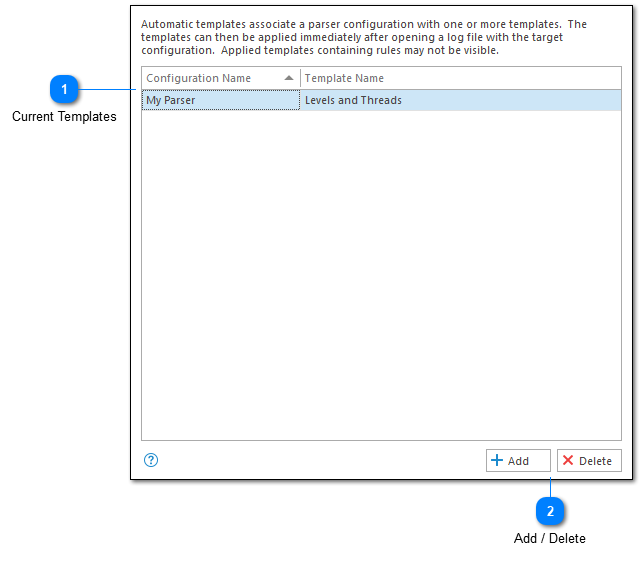
Automatic templates can be configured to apply a preconfigured template anytime a certain Parser, Reader, or Data Source configuration is used. This can be useful when you always want to apply a set of filters to a known configuration. For example, LogViewPlus uses automatic templates internally when associating Rules with parser configurations.
Automatic templates are specific to a named parser configuration. If your target parser configuration does not have a reference name defined, it will not be available for Automatic Template configuration. Application settings must be saved after changing or adding a parser configuration reference name.
Current Templates
The grid view shows all known template configurations. The mapping used is simply a named template to a named parser configuration. Only pre-saved templates will be available when creating the mapping. Note that LogViewPlus may create an automatic template behind the scenes if you have associated a Rule with a parser configuration.
Automatic templates are always stored as copies of the original template. Once added, the original can be removed. Any changes to the template in LogViewPlus will not be reflected in the automatic template. If the changes are required, you will need to recreate the automatic template.
Add / Delete
The Add and Delete commands are used to manage the list of current templates.