Export Settings
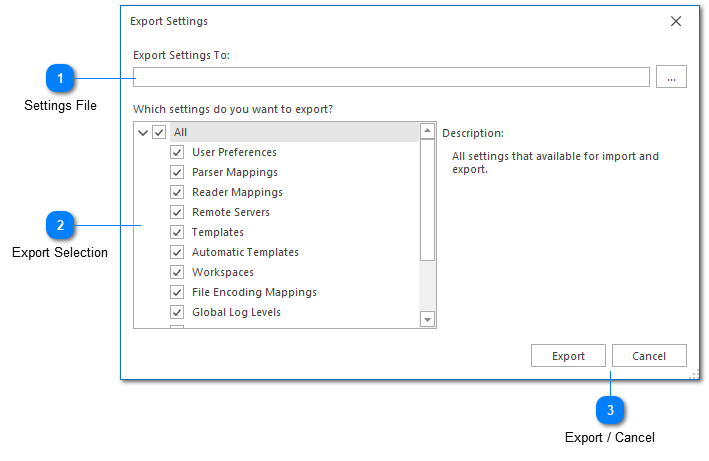
The Export Settings dialog can be used to save your LogViewPlus settings. The dialog provides the ability to export settings on a granular level. This gives you more flexibility when managing your settings or sharing settings with other users.
Settings File
The full path to the settings file you want to create. If this file already exists, it will be replaced on export. There is a command button on the far right of the window which can be used to browse for the file.
Export Selection
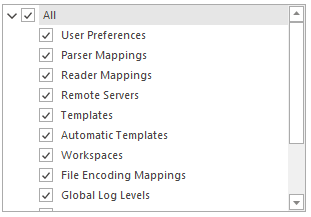
The export selection check boxes allow you to choose which settings to export. Categories which are unchecked will not be exported. This is helpful when you want to share some settings with other users, but keep other settings private.
Export / Cancel
The Export command can be used to save your new settings file. If the file already exists, it will be replaced. Use the cancel command if you do not want to export your settings.