File List View
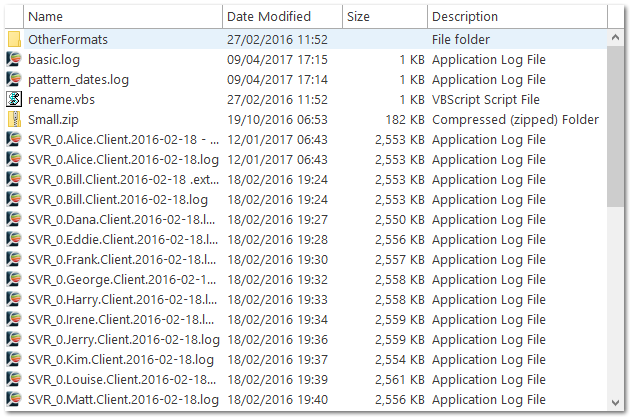
The file list view is located to the right of the folder tree view. This control shows a list of all of the files and folders that are contained within the selected folder. Selecting one or more files will populate the open file settings automatically. You can also right-click on the file or folder to open the file context menu.