Log Entry Grid Color
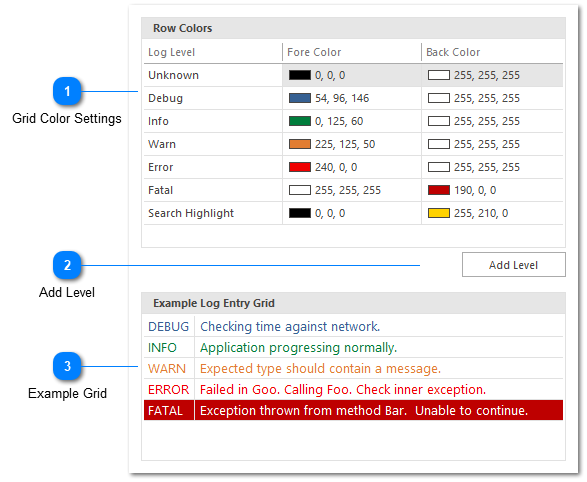
The Log Entry Grid Color setting configuration can be used to specify how long entries of a given information level should be displayed in the log entries grid.
Grid Color Settings
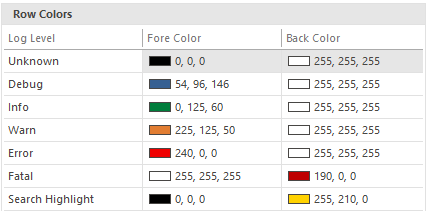
The color settings allows you to specify the foreground color and background color for a given log level.
By default, only primary log levels have a custom appearance. Secondary log levels will be color coded based on their primary assignments. To change the appearance of a secondary log level, you must first add it to the Row Colors grid (see Add Level below).
In addition to log levels, the Row Colors grid can also set the search highlight color. This color is used to highlight text within the search filter and does not apply outside of the search filter.
Add Level
Allows you to add a secondary log level to the Color Settings grid. Once added, you will be able to define a custom font color and background color.
Example Grid
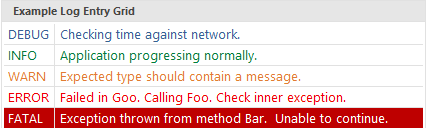
The example grid gives you a real-time presentation of the current grid configuration settings. This allows you to see what your custom grid will look like without you having to save your changes.