Syntax Highlights
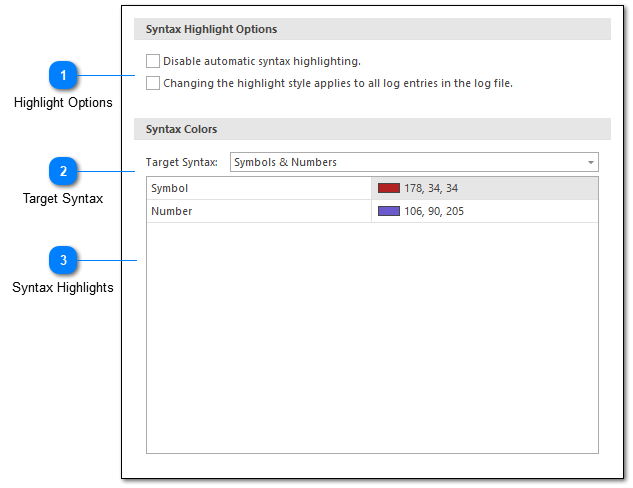
The Syntax Highlighting setting configuration can be used to the colors used when pretty printing a given syntax.
Highlight Options
Highlighting options allow you to configure:
1. If LogViewPlus should automatically pretty print log entries. This setting can also be turned on or off for a particular log entry in the Log Entry Box context menu.
2. If changing the highlight style in the Log Entry Box context menu should apply to all log entries in the log file, or just the current log entry. By default, only the current log entry will be impacted.
Target Syntax
The target syntax command can be used the specify which syntax type is currently being configured.
LogViewPlus currently supports three separate syntax types: XML, JSON, and Symbols & Numbers. Symbols & Numbers is the default syntax used when displaying most log entries.
XML and JSON are separate syntax formats. However these formats share a common syntax color configuration and therefore share a common target syntax.
Syntax Highlights
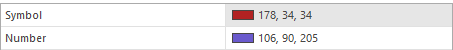
The syntax highlights grid is used to assign a particular color to a given syntax element. The syntax elements shown will depend on the target syntax.