Log File Identification
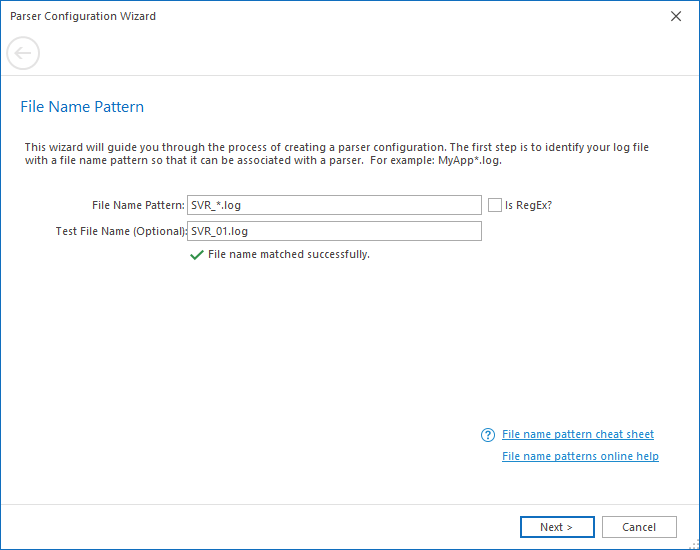
When configuring a log parser via the Parser Configuration Wizard, the first thing we need to do is set our filename pattern. The filename pattern will be used to identify a log file by name and pairing it with the parser we are about to configure.
For example, say your application writes log entries to a file named SVR_15.6.2014_1.log. You can associate a parser to all your application log files with the pattern SVR_*.log. In this example, the wildcard '*' is being used to match multiple unspecified characters. For more advanced patterns consider using a regular expression by checking the 'Is Regex' checkbox. This will allow the filename pattern text box to contain a full regular expression.
If you want to use the same parser with multiple log files, you can use the pipe character - | - to separate file names. For example, SVR_*.log|*MyOtherApp*.
You can optionally test the filename pattern you have provided by entering a sample file name into the 'Test File Name' text box. If you choose to test your filename pattern, a message will appear stating whether or not the test file name is matched by the provided filename pattern.