Configuration Complete
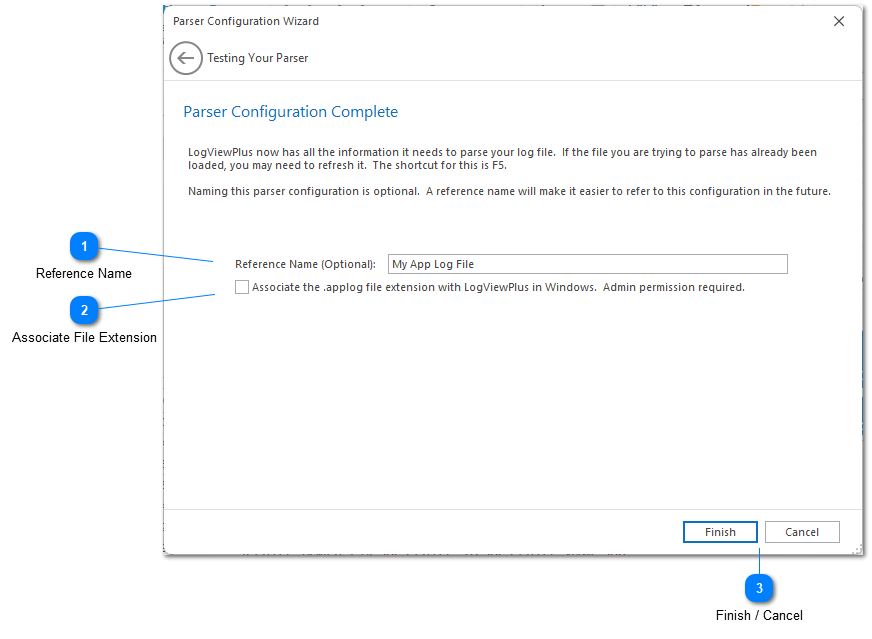
The final screen in the parser configuration wizard confirms that everything has been set up correctly. Click Finish to save your parser configuration. If you launched the parser configuration wizard from the application settings dialog you may also need to click OK again to apply your changes.
Providing a configuration name is optional. A configuration name will make it easier to find this configuration in the future.
Once you have saved your new parser configuration you may need to refresh any log files which have already been opened. To do this select the target log file and press F5.
Reference Name
The reference name is a user friendly description which is used to identify this parser configuration. Reference names are not required, but are highly recommended as they may be referenced from other parts of the application. For example, when configuring local log levels and automatic templates.
A reference name is required by the application, but if a value is not provided, the file name pattern will be used. Therefore, it is not necessary to explicitly set a reference name.
Associate File Extension
If your log file does not use a .txt or .log file extension, you will have the option to associate your file extension with LogViewPlus in Windows. This will allow you to open files with the target extension in LogViewPlus by simply double-clicking on the target file in Windows Explorer.
If the file extension is already registered to LogViewPlus, this feature will be automatically checked. Deselecting the checkbox will remove the association.
Changes to the file associations require administrator permissions. You may be prompted by the UAC to execute a batch file which will make the necessary changes. The contents of the executed batch file can be found at %LocalAppData%\Temp\lvp.register.EXT.cmd.
Finish / Cancel
The Finish command will save your parser configuration. Parser configurations are managed in Parser Mappings.
The Cancel command will exit the Parser Wizard. Your changes will not be saved.