Parser Selection
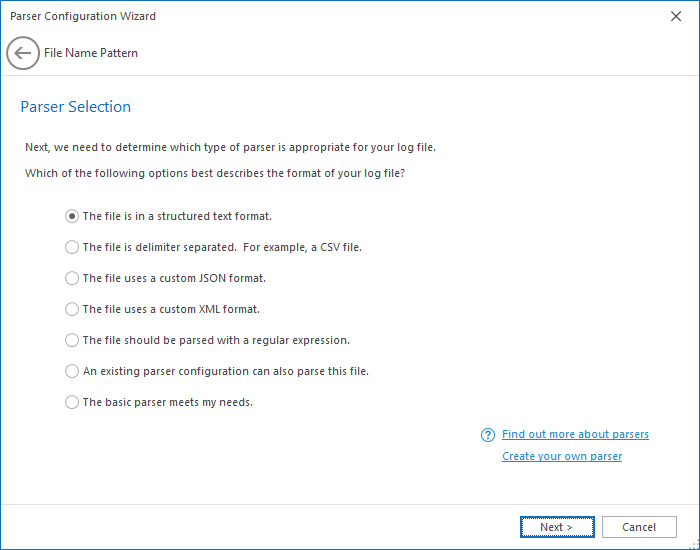
The next step in the Parser Configuration Wizard, is to determine which parser best matches your log file data. All that you need to do here is answer the given question to the best of your ability. The Parser Wizard currently supports seven different parser types and each of the options provided correspondence to one of the seven types: Pattern Parser, DSV Parser, Apache XML (a zero configuration variant of the XML parser), Xml Parser, JSON Parser, Regular Expression and the Basic Parser.
Select 'An existing parser configuration can also parse this file' when the format of the target file matches the format of an already configured parser. LogViewPlus will then allow you to select the existing parser to combine filename patterns. Please see Combine File Patterns for more information.
The final option, "The basic parser meets my needs", is a special case available only when launching the Parser Wizard from the Automatic Configuration dialog. The purpose of this option is to allow you to explicitly use the Basic Parser and suppress the Automatic Configuration dialog in the future.