Parser Configuration Menu
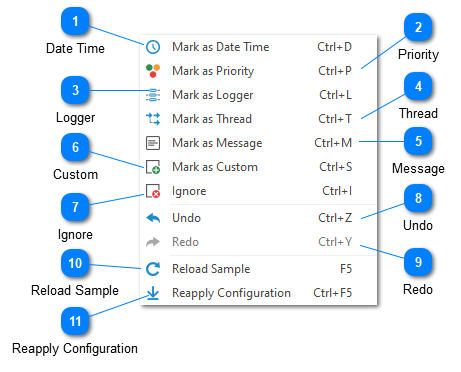
The parser configuration context menu is available by right-clicking in the Parser Configuration area. It allows you to extract selected text and replace it with a Conversion Specifier.
Most of the commands in the configuration menu are available only when text is selected. Some commands can only be used once per configuration.
Date Time
Extracts the selected text and replaces it with the date time specifier (%d). LogViewPlus will also analyze the text contained in the selection and attempt to resolve the date pattern. Having a defined date pattern will result in a faster, more accurate parse.
Priority
Extracts the selected text and replaces it with the priority specifier (%p). If an excess space is detected, LogViewPlus may decide to use a fixed with priority. For example, if the priority is always 5 characters, LogViewPlus may use the specifier %-5p.
Logger
Extracts the selected text and replaces it with the logger specifier (%c).
Thread
Extracts the selected text and replaces it with the thread specifier (%t).
Message
Extracts the selected text and replaces it with the message specifier (%m).
Custom
Extracts the selected text and replaces it with the string specifier. Either %s or %S may be used depending on if the selected text contains spaces or otherwise has a well-defined start and end marker.
When marking the selected text as a string, you will be prompted to enter a column name. If you do not enter a column name, the field will still be parsed as a string, but the string will not be visible in the Log Entry Grid.
Ignore
Extracts the selected text and replaces it with the string specifier. Either %s or %S may be used depending on if the selected text contains spaces or otherwise has a well-defined start and end marker. You will not be prompted to provide a column name and therefore the value will be ignored by the Log Entry Grid.
Undo
Reverts the previously added or removed conversion specifier.
Redo
Re-applies the previously added or removed conversion specifier.
Reload Sample
Removes all parser configuration and reloads the sample log entry. This is useful when you want to start over with a new parser configuration.
Reapply Configuration
Replies the known parser configuration. This is useful when you want to start over with the existing parser configuration.