Resolve Log Entry Date
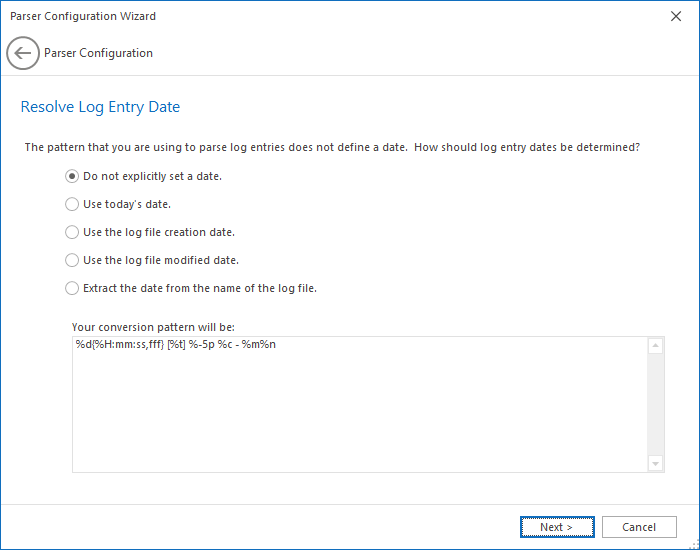
Some log entries may be written in a format which has a timestamp but not a date. In these scenarios, the date is often extracted from the log file metadata. The Resolve Log Entry Date configuration page provides you with a series of options that allow you to extract a date from the log file metadata. Note that this configuration page will only be shown in the event that your date specifier does not already define a date pattern.
LogViewPlus supports the following metadata date extraction options:
|
Metadata Date
|
Date Used
|
|
datetoday
|
The current date. This setting does not use log file metadata.
|
|
filedate-created
|
The date the log file was created. Note that this information may not be correct if the file has been copied or moved. This setting is not currently supported for remote log files.
|
|
filedate-modified
|
The date the log file was modified. Note that this information may not be correct if the file has been copied or moved. This setting is not currently supported for remote log files.
|
|
filedate-namescan
|
LogViewPlus will try to parse the file name in order to extract the date. This process will use the same date parsing technology which is built into LogViewPlus. Unfortunately, a successful date parse cannot be guaranteed and there is currently no way to instruct LogViewPlus on the date format. Therefore, the date can only be extracted on a best-effort basis.
|
For more information, please see the Date Specifier documentation.