Multiselect Menu
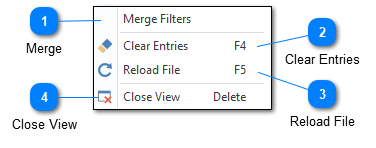
The multi-select context menu is available whenever you select and then right-click on multiple items in the log management control. When selecting multiple items the focused item retains control of the log entry grid. The focused item has a rectangle drawn around it.
Merge
When you select multiple items of the same type (either log files or filters), you will be given the option to instantly merge your selection. If you are merging filters, the merged filter will be applied as a sibling of the focused filter.
Clear Entries
Clears the log entries from the selected target log files. If a filter is selected, the log file associated with the filter will be cleared.
If a category is selected, this command will be disabled.
Reload File
Reloads all target log files. If a filter is selected, the log file associated with the filter will be reloaded.
If a category is selected, this command will be disabled.
Close View
Closes all of the selected items.