Navigation Bar Menu
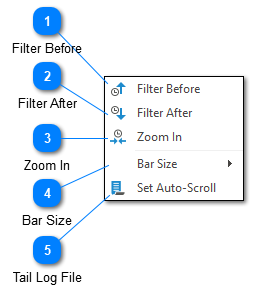
Right clicking on the log level navigation bar will display the navigation bar context menu.
Filter Before
Creates a date time filter which displays everything which occurred before the selected point.
Filter After
Creates a date time filter which displays everything which occurred after the selected point.
Zoom In
Zooms in on the currently selected point. In order to zoom in LogViewPlus will create a date time filter encompassing roughly 10% of the current view with the selected point in the middle of that calculated time range.
Bar Size
Sets the width of the Navigation Bar. Three sizes are supported: Small, Medium and Large.
Tail Log File
The tail log file command allows you to start or stop monitoring the current file for changes. You can also enable auto-scroll from the navigation bar by selecting the bottom of the bar. Auto-scroll can only be enabled if the log file is currently in tail mode.