Grid Column Menu
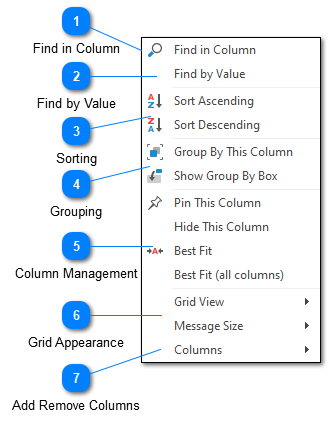
The grid menu is available by right clicking on a column header of the log entries grid.
Find in Column
Creates a new Text Filter with the source field set to the currently selected column. This will constrain the search to only the selected column.
Find by Value
Creates a new Value Filter based on the values contained in the selected column.
Sorting
The sorting commands allow you to sort in ascending or descending order. You can also clear sorting if the selected column already has sorting applied.
Grouping
The grouping commands allow you to control grid grouping. You can either group by the selected column or manage whether the group by box is shown or hidden.
Column Management
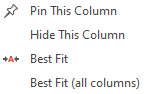
The column management commands allow you to configure which columns are shown in the log entry grid.
You can use the Best Fit options to automatically manage column widths.
Grid Appearance
Grid appearance commands can be used to control the display of the log entry grid. Please see the view toolbar documentation for more information.
Add Remove Columns
The columns command can be used to quickly add or remove a column. Selecting this command will open a further set of menu items each of which represents a grid column. Currently visible columns will have a check next to them.