Partial Open
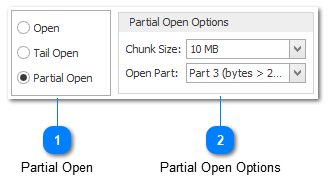
Partial open is useful when dealing with large files. It allows you to open a chunk of the file without having to process all log entries.
When partial opening a file, there are additional settings options which are not discussed here. For more information, please see Open File Settings.
Partial Open
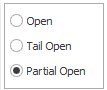
To partial open a log file, you must first set the Partial Open option.
Partial Open Options
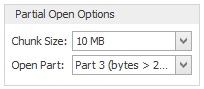
When opening a part of the file, there are two settings you need to specify. The first is the chunk size, this determines how much data you will be reading from the log file. The second is the part of the log file you are interested in opening.
For example, a 1 GB log file with the chunk size of 100 MB will have 10 parts. The same log file with a 50 MB chunk size will have 20 parts.
Note that once you have opened a part of a log file, you may then choose to open another part of the log file. Log file parts can be merged just like normal log files.