External Settings
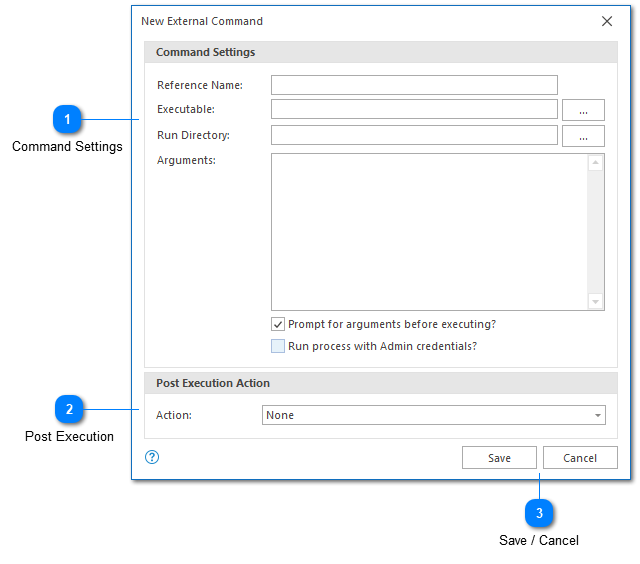
External commands allow you to execute a batch file without leaving LogViewPlus. External commands can be configured in the external settings dialog discussed below.
Command Settings
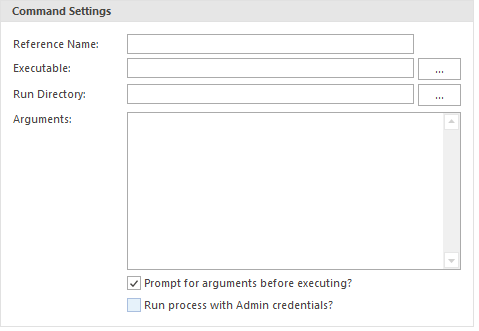
The basic command settings are:
1. Reference Name: The reference name is a display name that can be associated with this command configuration. The reference name helps you easily identify the command.
2. Executable: The full path to the target executable or batch file to be run.
3. Run Directory: If the process you are trying to start needs to be started from a specific directory, you can optionally configure the run directory.
4. Arguments: Arguments are the parameters used when starting the target application. LogViewPlus also supports a small set of optional argument templates.
5. Prompt for arguments: If the arguments used to start your target application change frequently you can optionally configure LogViewPlus to prompt you. This will give you the opportunity to change the arguments before the target application is executed. This option is selected by default.
6. Run as Admin: If required, you can optionally configure LogViewPlus to run the target application as Admin.
Post Execution
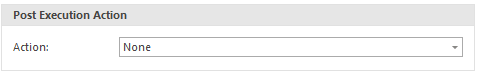
Post execution settings allow you to configure an action which should occur once the external command has completed. For example, opening a file or a pre-saved workspace. If an action is selected, you may need to provide additional detail such as the name of the target file. Target file names may use Argument Templates.
Save / Cancel
Once you are done configuring your command you will need to save your settings. Alternatively, if you're not happy with your command configuration, you can cancel it.